Tasks
Tasks are a new feature of Loomio. The intention is to add support within threads to name and assign actions (or tasks) to people, and track their progress.
Add a task
When you are writing a comment or thread on Loomio click the "Task list" button from the text editor toolbar to add a task.
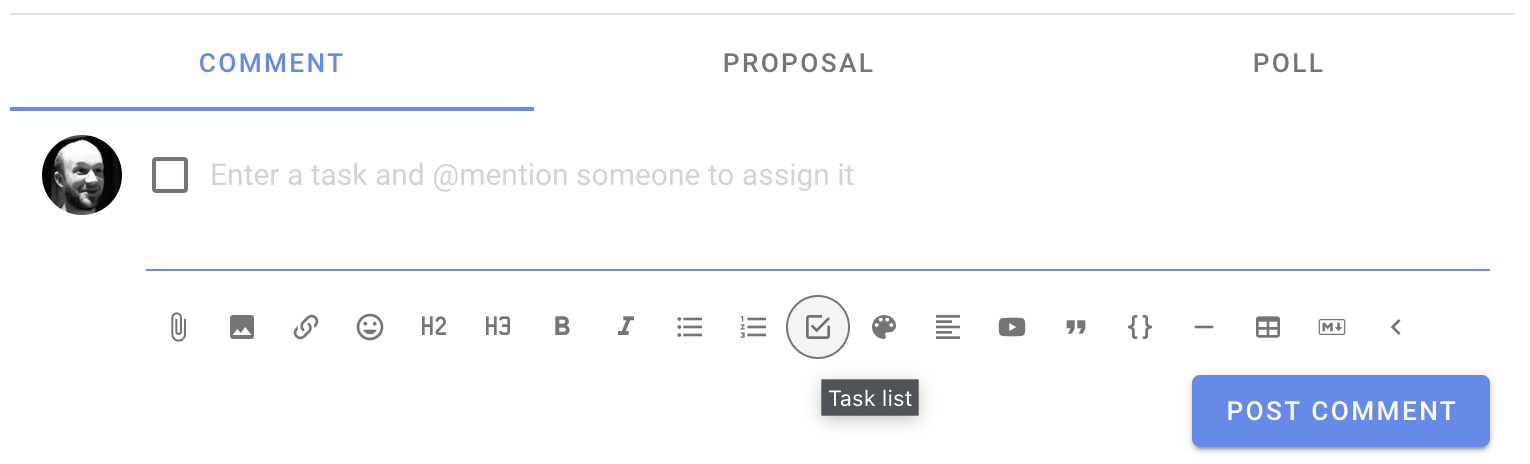
Name and assign the task to a person
From here you can name the task, assign someone with the standard @mention feature, and even set a due date with a reminder notification.
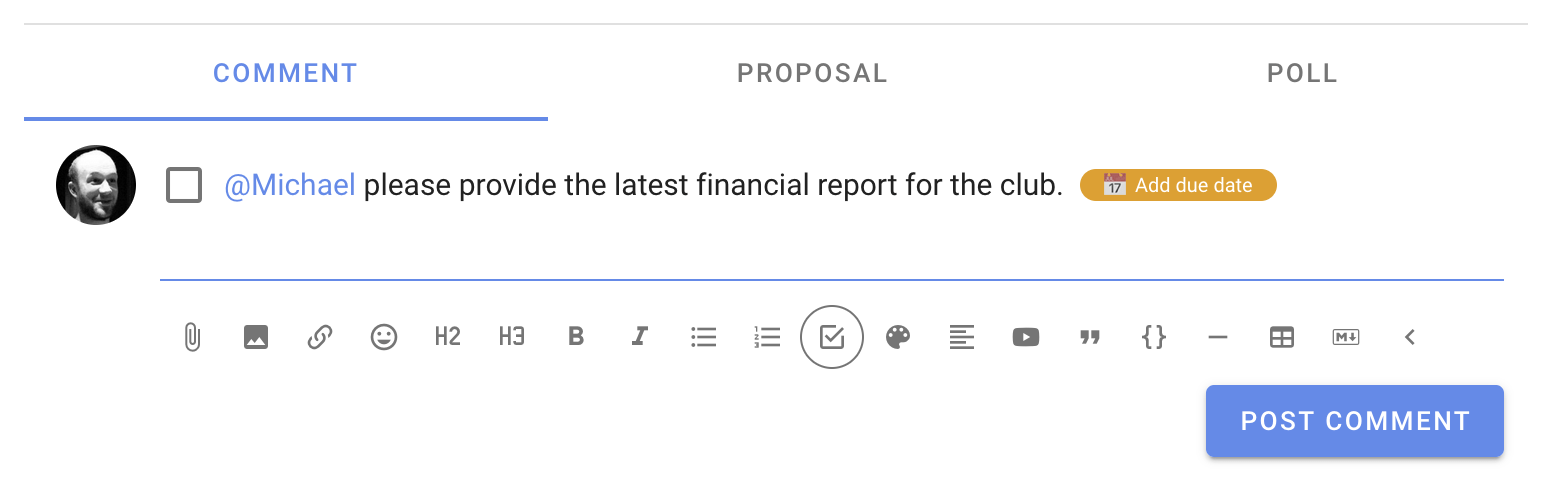
When you have assigned task to someone, or a task is assigned to you, the task will appear on your Tasks page so you can easily keep track of the tasks you’re responsible for.
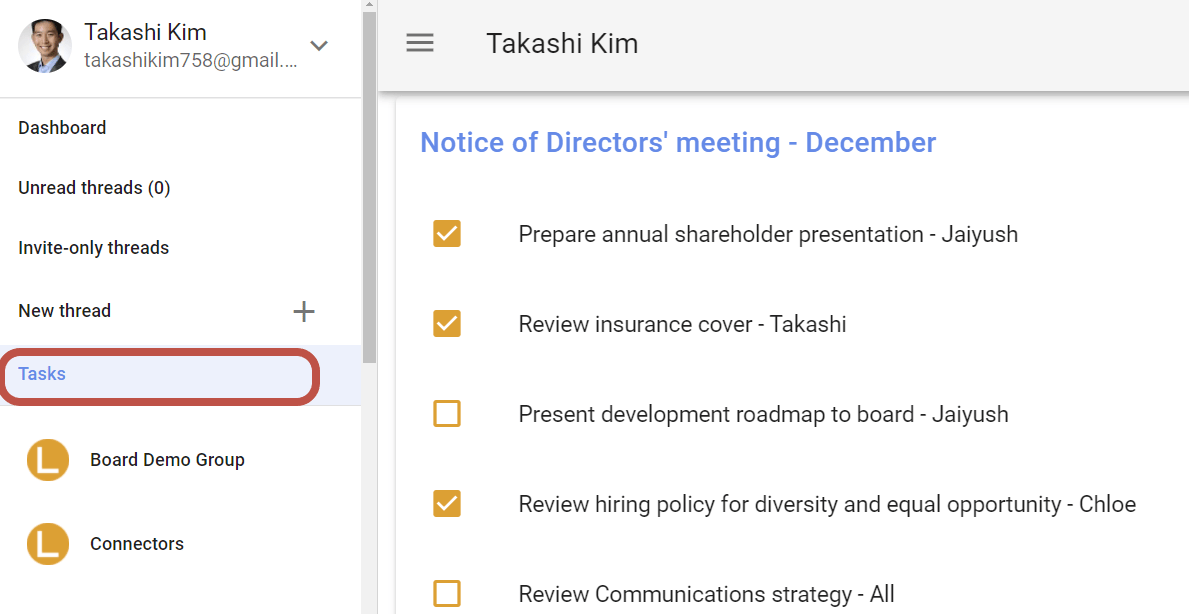
Set a reminder
If you click "Add due date", you'll be asked when the task is due, and when to send a reminder to person assigned to the task. The "Task due" notification is sent via email.
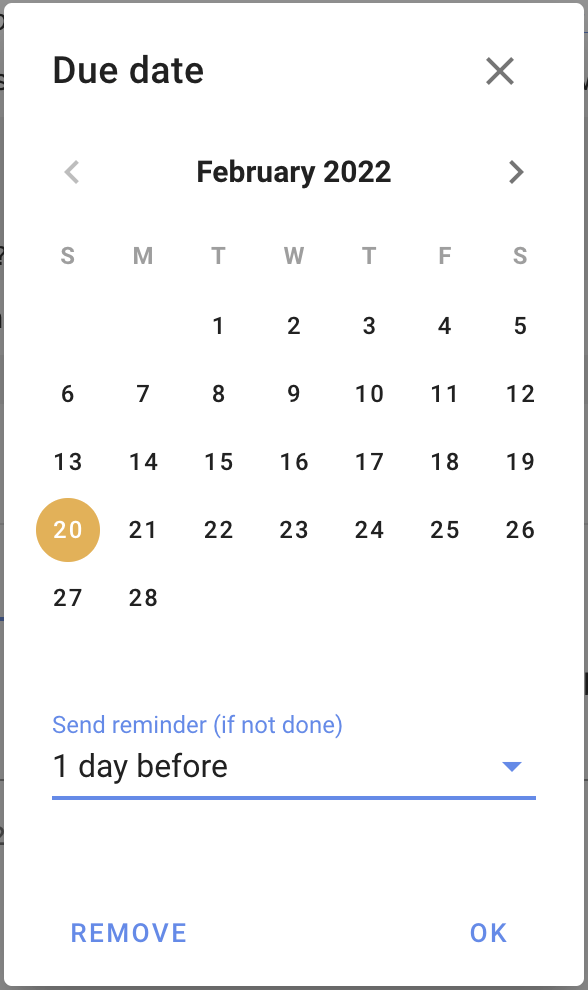
Mark it as done
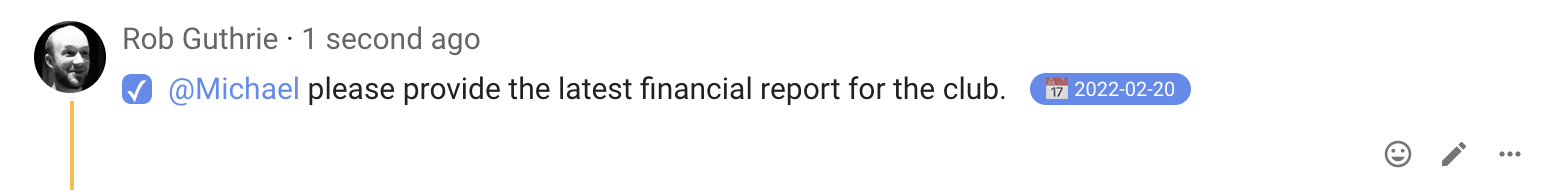 The primary action for a task is to mark it as “done” by clicking the checkbox at the beginning of the task. This can be done while you’re editing the text, or when you’re reading the text if you’re the assignee of the task, and also from the Tasks page.
The primary action for a task is to mark it as “done” by clicking the checkbox at the beginning of the task. This can be done while you’re editing the text, or when you’re reading the text if you’re the assignee of the task, and also from the Tasks page.