Prepare for a meeting
Effective meetings are productive, inclusive, and collaborative - they improve engagement, help build strong relationships, establish alignment, make better and faster decisions, promote inclusion, facilitate creative thinking and innovation, are a great channel for feedback and continuous improvement.
Use Loomio to plan an effective meeting; involve people from the outset, align towards the most important topics, and make better use of your precious time together.
There are several things you can do to make your next board or committee meeting effective...
- Meeting focus and review actions
- Announce agenda and notify
- Find a time for meeting
- Sign off minutes
- Approve reports
Meeting focus and review actions
Establish a focus for the meeting, so you spend your precious time together talking about the most important topics.
Inviting members to contribute to the agenda helps everyone align, think about topics and energize for the meeting.
Actions:
- focus the meeting on the most important things,
- follow up and talk to members about actions from previous meetings.
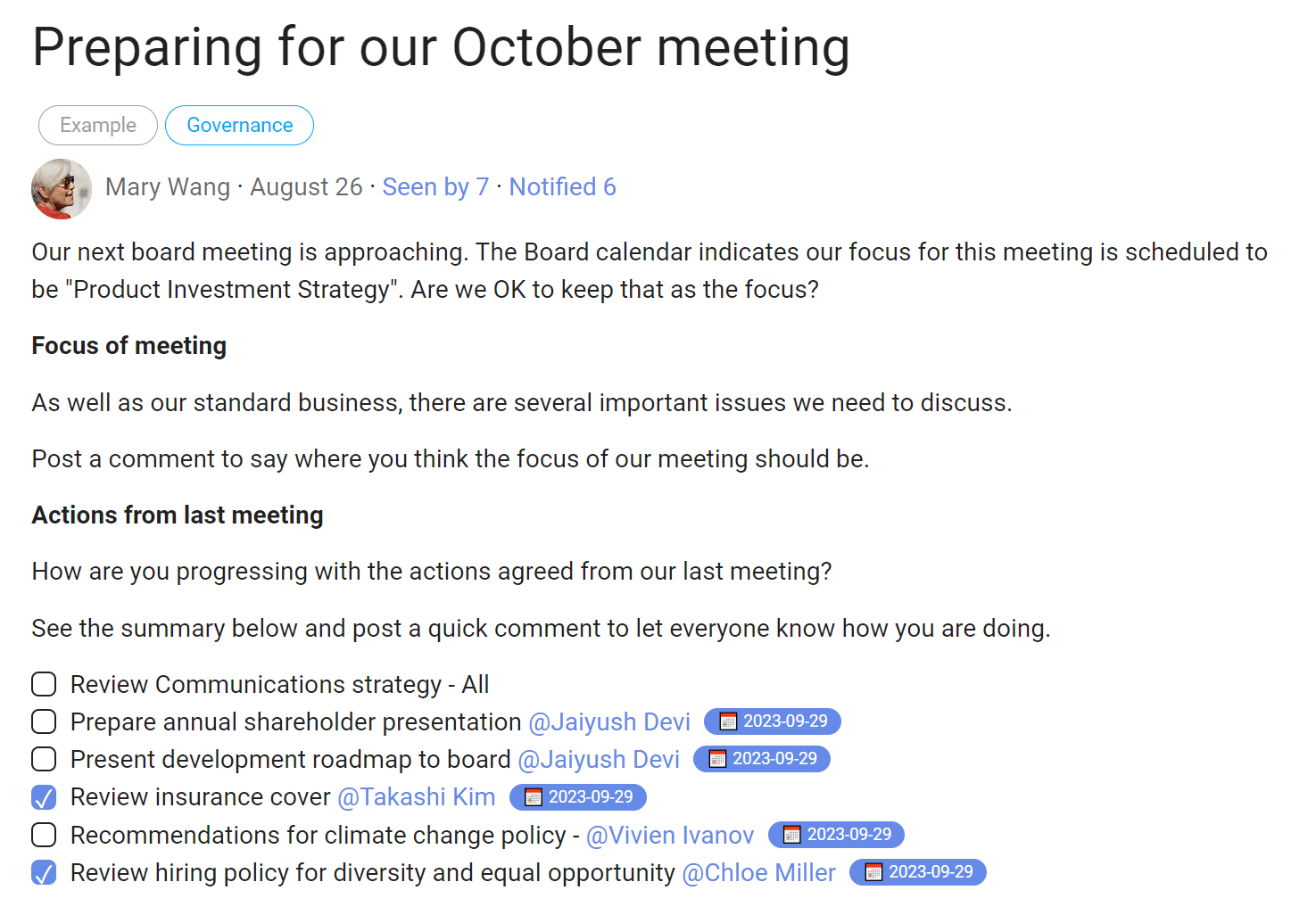
On Loomio
Use a Loomio Discussion to prepare for your meeting:
- remind members about the meeting coming up,
- invite comment about the most important things to focus on,
- summarize actions from the previous meeting and ask for an update.
Agenda and notify
Announce the meeting with a clear agenda. Attach papers, link to key documents and notify members.
This helps everyone prepare for the meeting, by reading the materials and thinking about topics of discussion and the decisions to be made. Members are then more likely to arrive in context and ready for the meeting.
Actions:
- prepare agenda, documents, materials and board papers,
- notify members of meeting and send materials.
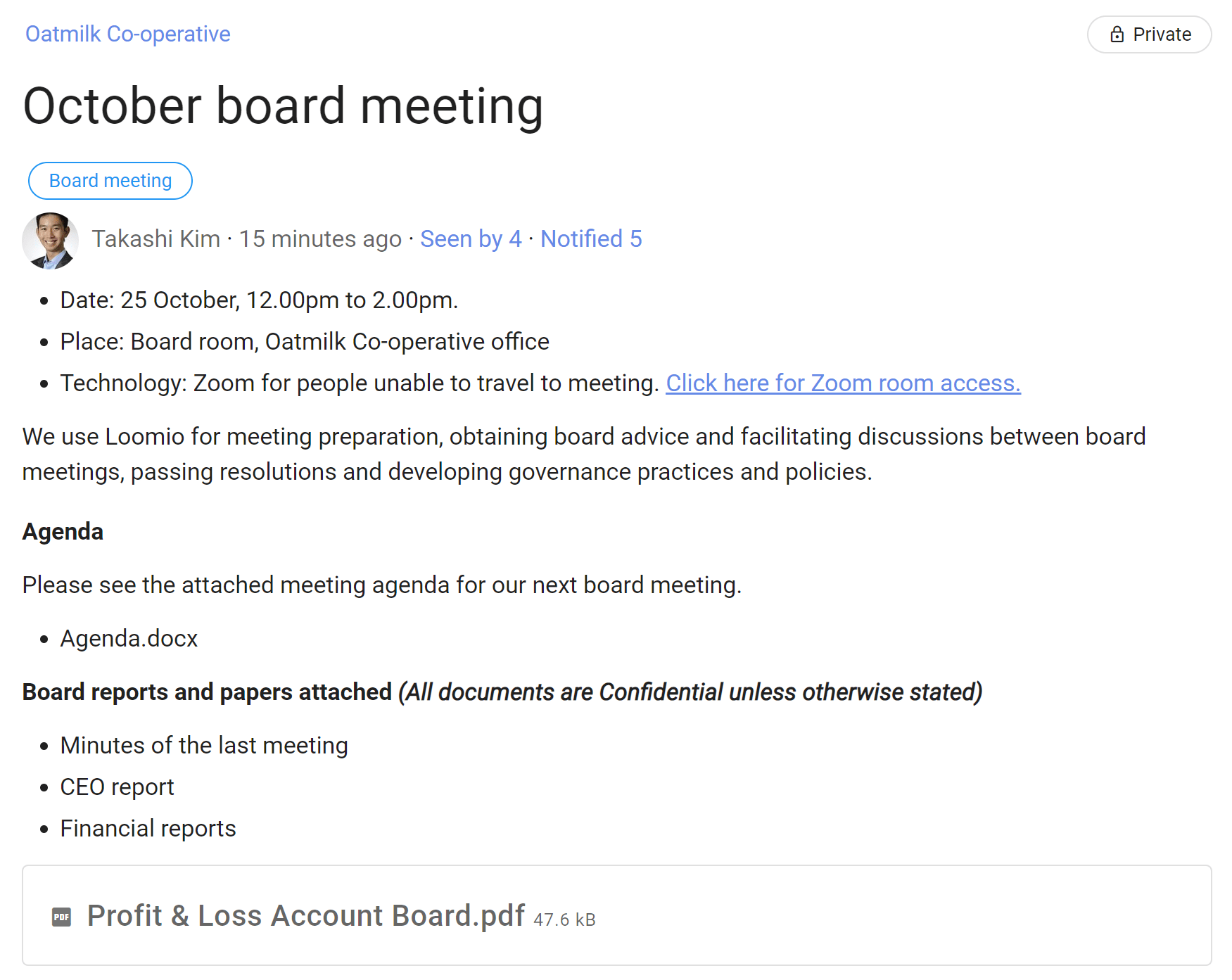
On Loomio
Use a Loomio Discussion to prepare for your board meeting:
- state details of meeting,
- attach or link agenda, documents and other meeting materials,
- invite members with a notification,
- monitor 'Seen by' to see who has read the thread.
While similar to sending an email, a Loomio thread has advantages:
- you can see who has read the thread, and remind those who haven't,
- member replies or comments are visible to everyone who has permission to view the thread,
- any discussion or questions about the agenda or meeting materials is held in a single place.
Members can find all the information about the meeting readily available in one place, thereby avoiding confusing email chains and losing important info in their email inbox.
Confirm
A great way to confirm everyone is prepared for the meeting is to use an Opt-in poll. Ask people to confirm they have read the agenda and meeting papers, and are coming to the meeting.
A Loomio poll lets everyone know that something is happening and their response is required. It adds that extra level of participation and an encouragement to read and prepare for the meeting. Members can also leave a comment when responding.
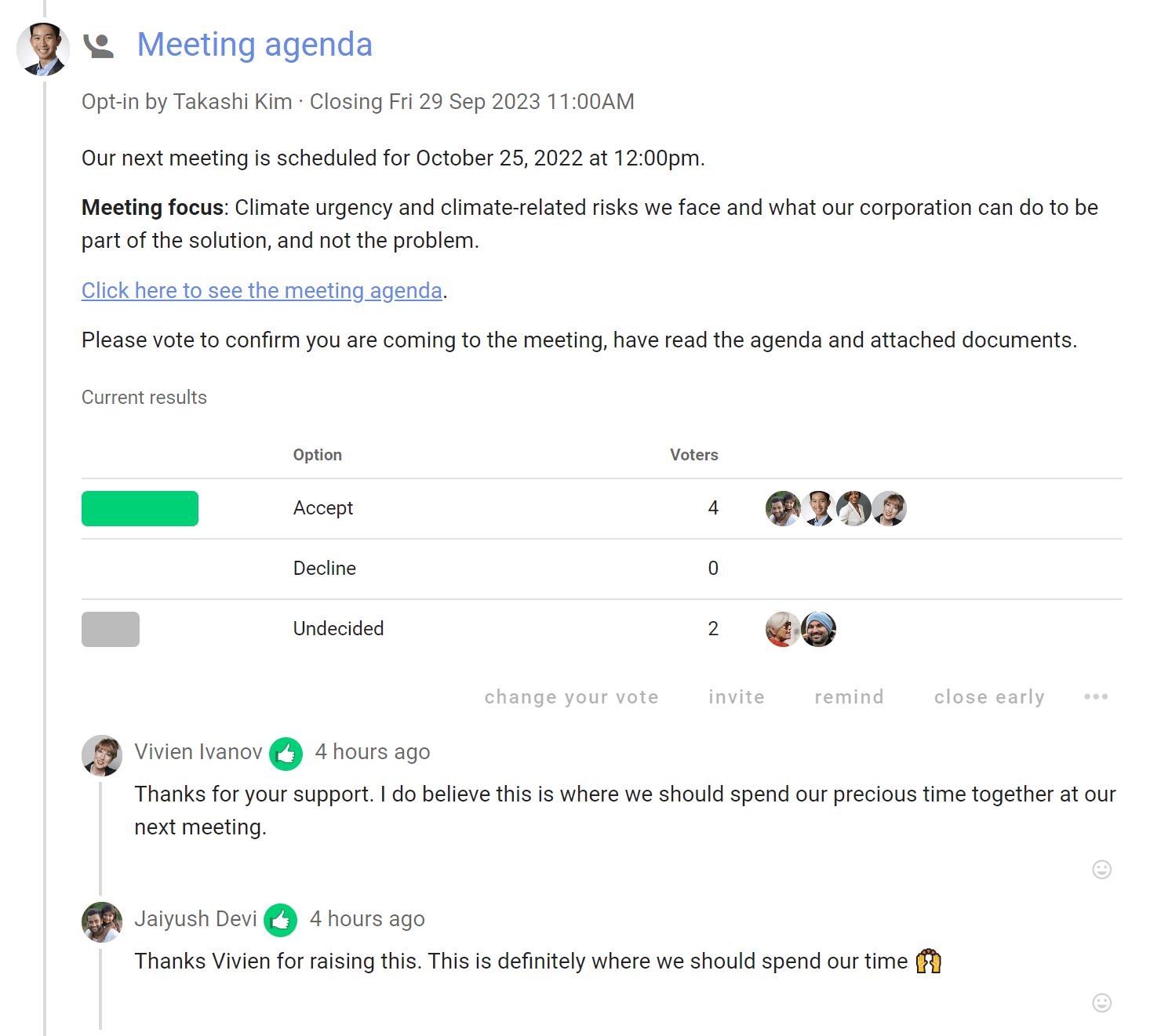
Find a time for meeting
Finding a time to meet can be a frequent headache for many administrators.
On Loomio
If you have not yet set a date and time for the meeting or you need to find a time for a future meeting, you can use Time poll.
Time poll makes it easy to see everyone's availability and find the best time, reducing time and energy needed for this common admin task.
Members in different time zones will see dates and times localized in their time zone.
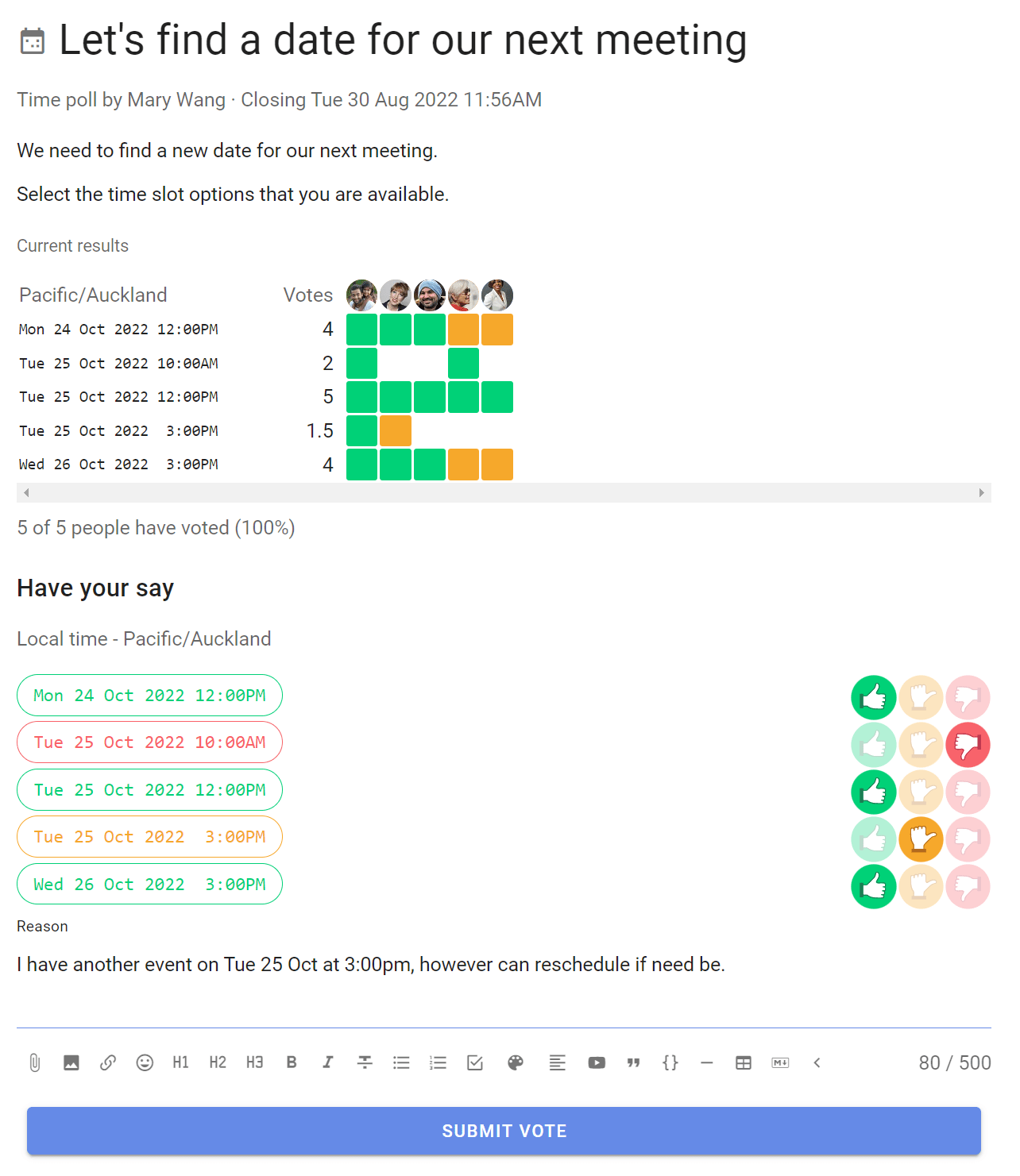
When the Time poll closes, choose the best time and send an outcome notification with a calendar invitation, so members can add the meeting to their calendar.
Sign off minutes
Approving or ratifying minutes is standard practice for formal meetings and good practice for all meetings.
Minutes provide a record of the meeting, key points raised during discussion, results of decisions and how people voted. They include the actions agreed and the person(s) responsible, and are often the starting point for the next meeting.
Minutes are valuable as a reminder for people present, helpful for those absent and a record to consult in case of conflict.
On Loomio
Post the minutes in the Loomio meeting thread within a few days of the meeting and invite participants to approve. This keeps the minutes relevant and fresh in member's minds and is a great way to remind members of their actions. It also saves some time during your meeting.
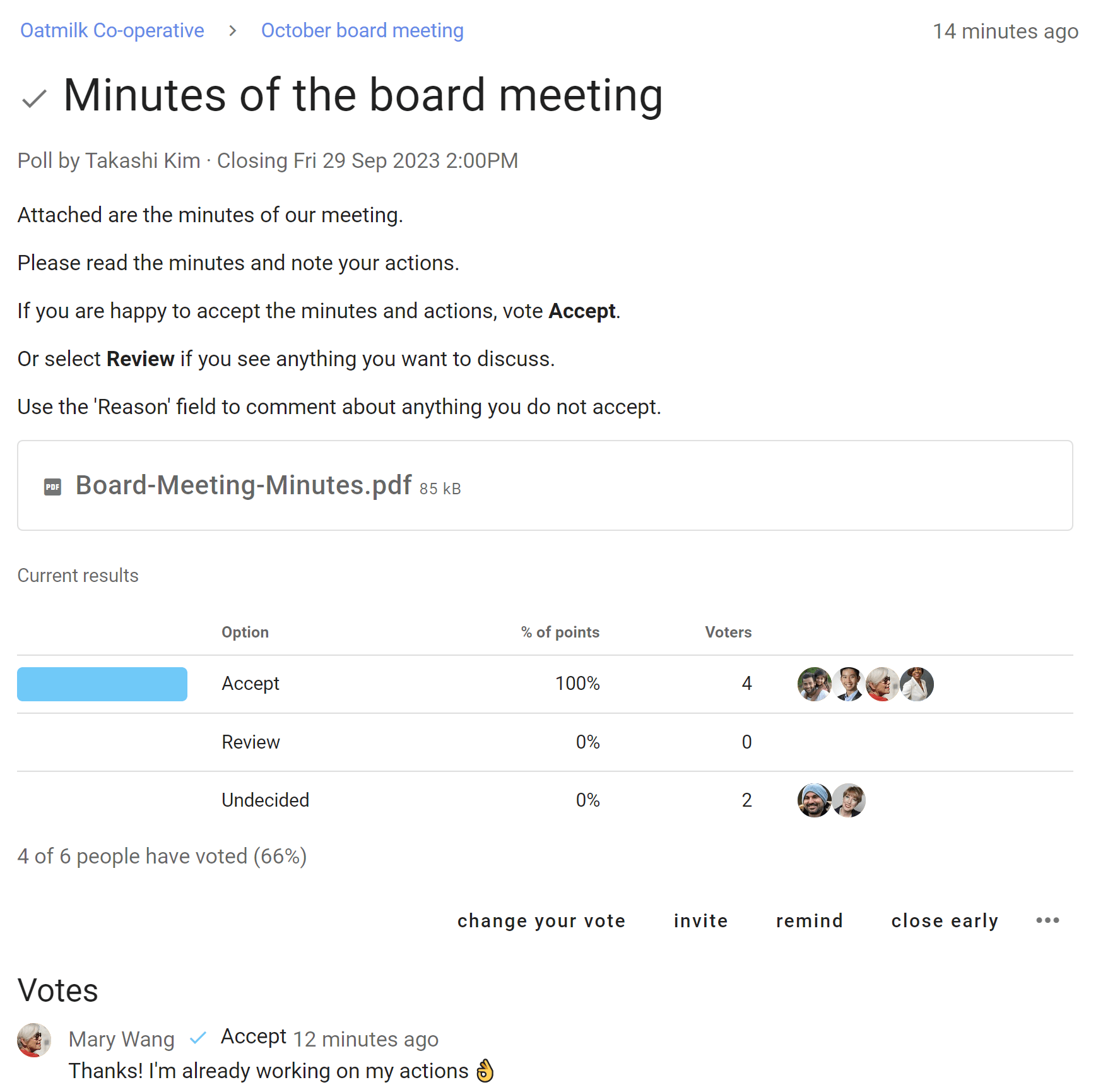
The example above uses a Choose poll with two options 'Accept' or 'Review'.
When everyone has voted and the poll closes, state an outcome so everyone knows what has happened.
If your meeting practice requires formal acceptance at the next meeting, schedule an agenda item to acknowledge and confirm polls and decisions made on Loomio, and record this in the meeting minutes.
For example; "Does anyone wish to change their votes in Loomio? If no, then let's resolve to formally approve polls made in Loomio during the last period."
Approve reports
Most meeting agendas include time for reports to be presented, discussed and approved; for example reports from the CEO, Financial, Operations, Health & Safety, and project reports.
Reports are very important to help everyone get on the same page, however they can absorb valuable time in a meeting that may be used more effectively.
On Loomio
Attach or link reports to your meeting thread and invite questions about the reports in advance of the meeting.
Members receive and read the reports at a time and place that works for them. As members read and think about the reports, they can comment, ask questions and see responses in Loomio.
A question asked by one member is likely of interest to other members, so when someone replies to the question, their response is visible to everyone in the Loomio group.
As members become familiar with discussing reports in Loomio, save a little more time by taking it a step further - seek approval of reports ahead of the meeting.
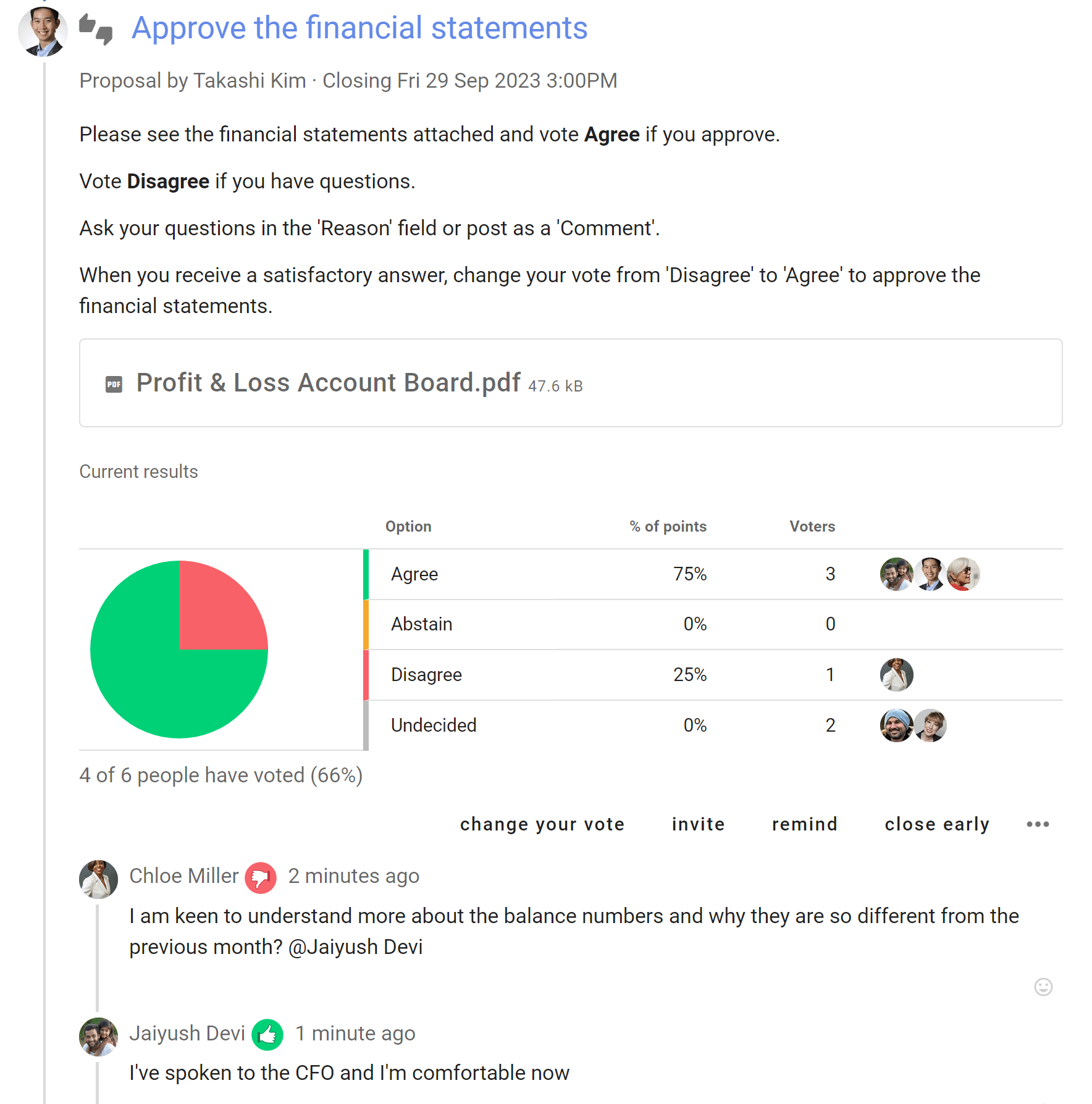
If your meeting practice requires formal acceptance at the next meeting, schedule an agenda item to acknowledge and confirm polls and decisions made on Loomio, and record this in the meeting minutes.
For example; "Does anyone wish to change their votes in Loomio? If no, then let's resolve to formally approve polls made in Loomio during the last period."