Proposals and polls
Loomio proposals and polls help you involve people in decisions. They are used to progress a discussion to an outcome.
- Involve the right people to make better decisions
- Get engagement, test ideas, listen and sense, identify priorities, and clarify issues, even if the solution might not yet be apparent
- Set a deadline, prompt people who haven’t participated, and state an outcome
- Apply decision making processes that work for your organization
Run a proposal or poll
Within a thread
You can start a proposal or poll within a thread to run a decision process or progress a discussion.
Open the thread, scroll to the Add Comment bar and click on the Run Process tab, select a proposal or poll template.
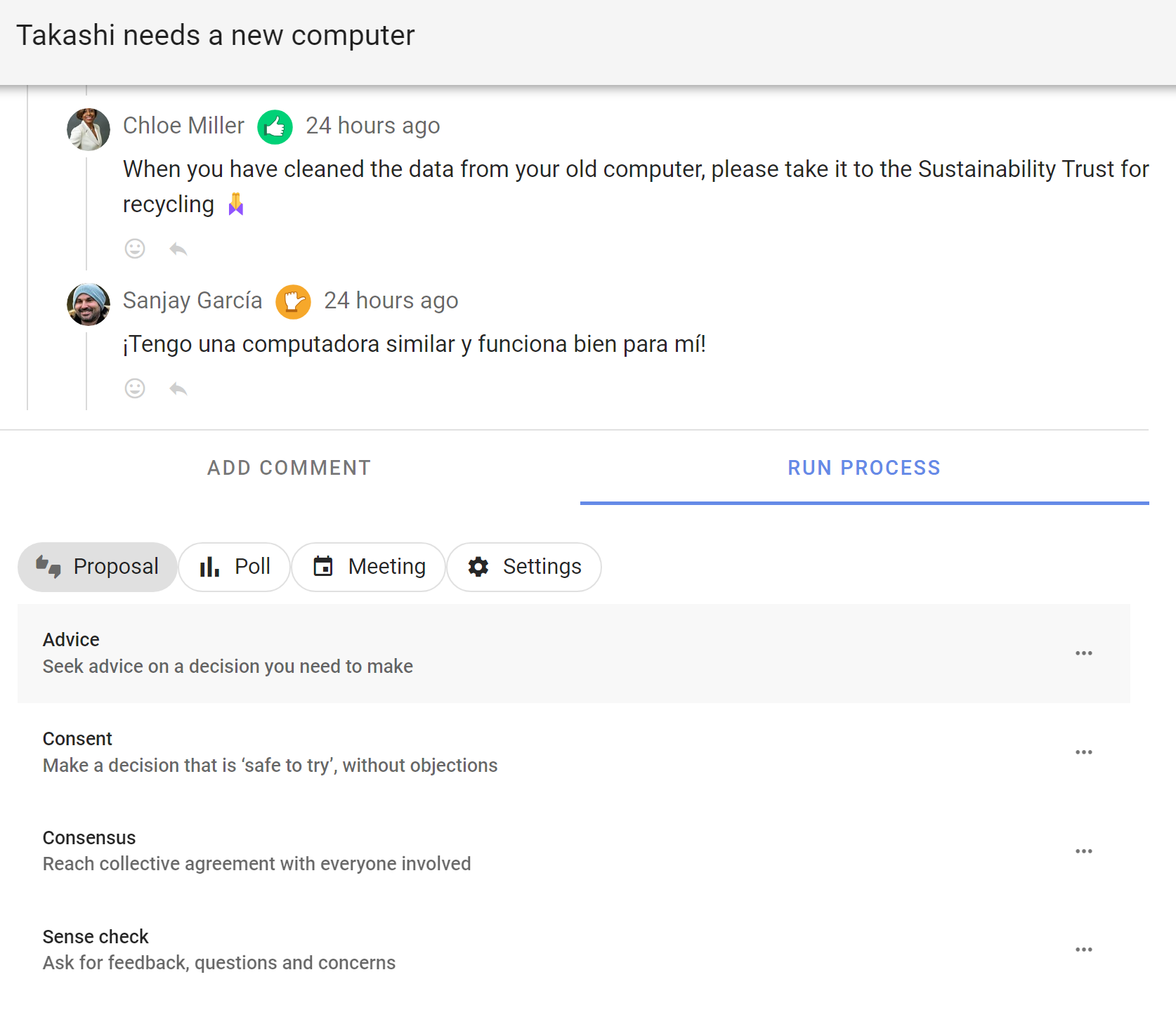
Standalone proposal or poll
You can also run a standalone proposal or poll from your group page, from the Polls tab on your group page. Click on New Poll and select your proposal or poll template.
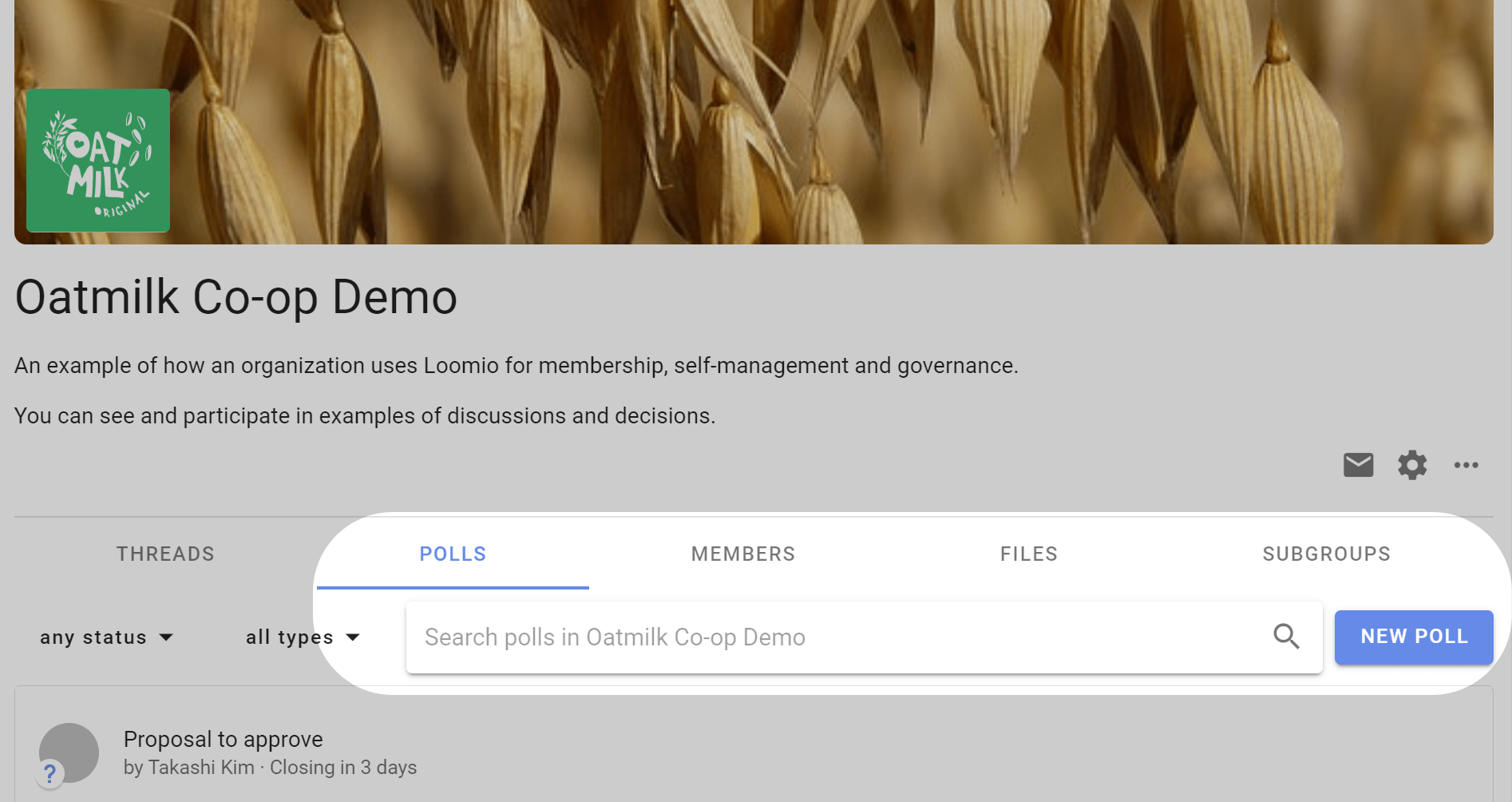
Templates
Loomio includes a series of predefined templates for common decision processes such as; Advice process, Consent process and Consensus.
The proposal templates are the scaffolding to run a process. You can edit the templates to suit your particular needs, create new templates, or remove and rearrange templates to customize the experience for your organization.
A decision process is usually contained within a Loomio thread and may use one or more proposal templates as you progress towards an outcome.
See our guides for Advice process, Consent process and Consensus process for help and examples of using proposal templates at key steps in each process.
Proposal templates
Sense check See if you're on the right track before committing to a decision.
Advice Seek advice on a decision you need to make.
Consent Proceed unless someone raises an objection.
Consensus Reach collective agreement with everyone involved.
Poll templates
Choose Find the most popular option.
Score Measure the level of support for each option.
Allocate Reveal priorities when there are trade-offs.
Rank Find the group's order of preference.
Time poll Find when people are available.
Settings
New poll template Create a new poll or proposal template with your own terminology and options.
Hidden poll templates
Poll templates hidden from the poll menus to make it easier for people to find the poll template they need. Unhide the template to make it available to your group.
Question round Invite clarifying questions to help people understand a proposal.
Gradients of agreement Express support for a proposal on an 8-point scale.
Proposal (classic) Raise a proposal to make a decision.
Poll structure
As you start using proposals and polls, you will notice the setup, running and closing follow a similar pattern:
Set up proposal or poll:
- Give it a title
- Assign a category tag
- Describe the poll question, and how you want people to vote
- Configure voting options
- Set a closing deadline
- Invite people
In "Advanced settings" you can also set:
- Hide results, until vote is cast or poll closes
- Anonymous voting
- Vote reason to required, optional or disabled
- Reminder that poll is closing soon to nobody, author, undecided voters or all voters
Running proposal or poll:
- Participants vote and add a reason (optional)
- Results are updated live
- Participants can change their vote if new info emerges
- A reminder is sent to people who haven’t voted
Proposal or poll closed:
- The proposal or poll closes, and everyone can see the results
- The author sets an outcome, notifying everyone of what will happen next.