Custom templates
Introducing proposal templates
We’re delighted to introduce a big update to proposal templates in Loomio.
Loomio now includes a series of predefined proposal templates for common decision processes such as Advice process, Consent process and Consensus.
The proposal templates are part of the scaffolding used to run a process. You can edit the templates to suit your particular needs, create new templates, or remove and rearrange templates to customize the experience for your organization.
You will find more proposal and poll templates under the tabs:
- Poll - Choose, Score, Allocate, Rank, Time poll
- Settings - Proposal (classic), Gradients of Agreement, Question round
The classic Loomio proposal is still available under the Settings tab. You can Unhide it to make available for use under the Proposals tab.
See our guides for Advice process, Consent process and Consensus for help and examples of using proposal templates at key steps in each process.
Using templates
When you next open a discussion in Loomio, or start a new poll, you have the option to run a predefined Loomio proposal template.
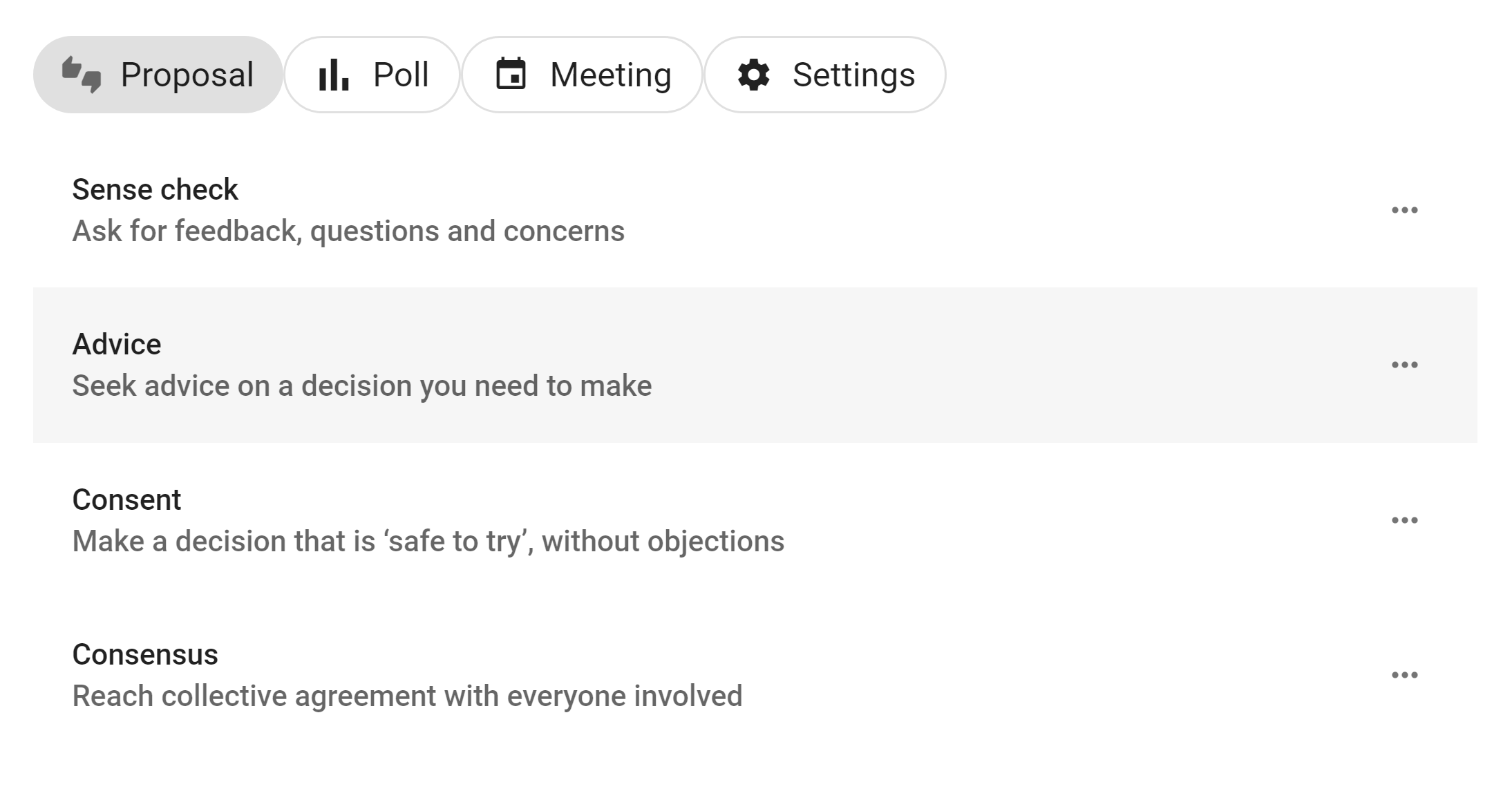
Under the Proposal tab, you will find templates for proposals commonly used in decision processes like Advice, Consent and Consensus.
Sense check is an easy way to invite feedback, questions and concerns. Sense check can also be used in the Consent process or to test for Consensus.
You will find more proposal and poll templates under the tabs:
- Poll - Choose, Score, Allocate, Rank, Time poll
- Settings - Proposal (classic), Gradients of Agreement, Question round
Example
Let's look at how to use a proposal template when running an Advice process.
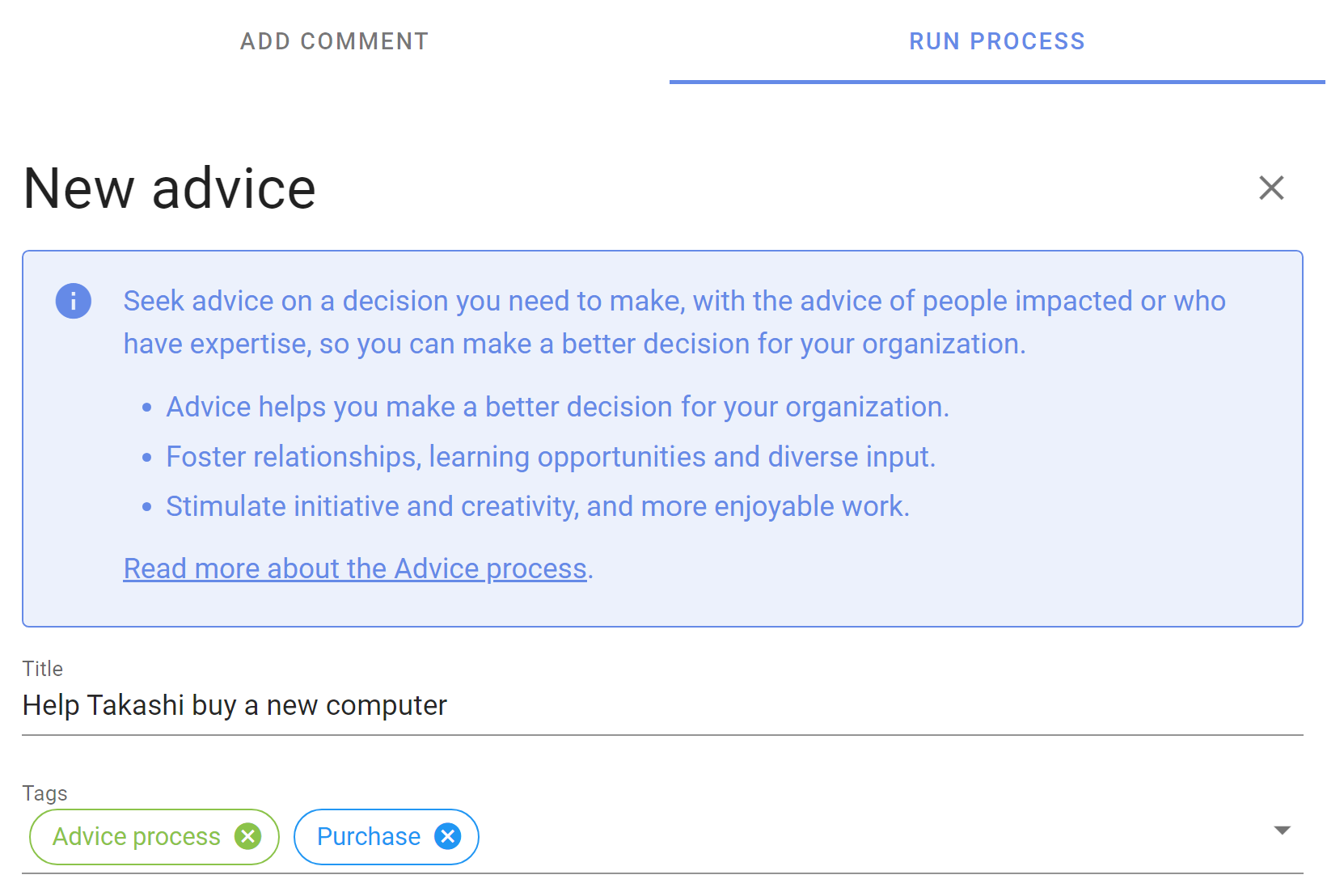
There is an info box at the top of the page outlining what this proposal is intended for, and a link to a guide in the Loomio user manual outlining how to run the Advice process with Loomio.
The proposal template includes some text prompts to help you write a great proposal; for example a clear title, tag and proposal details.
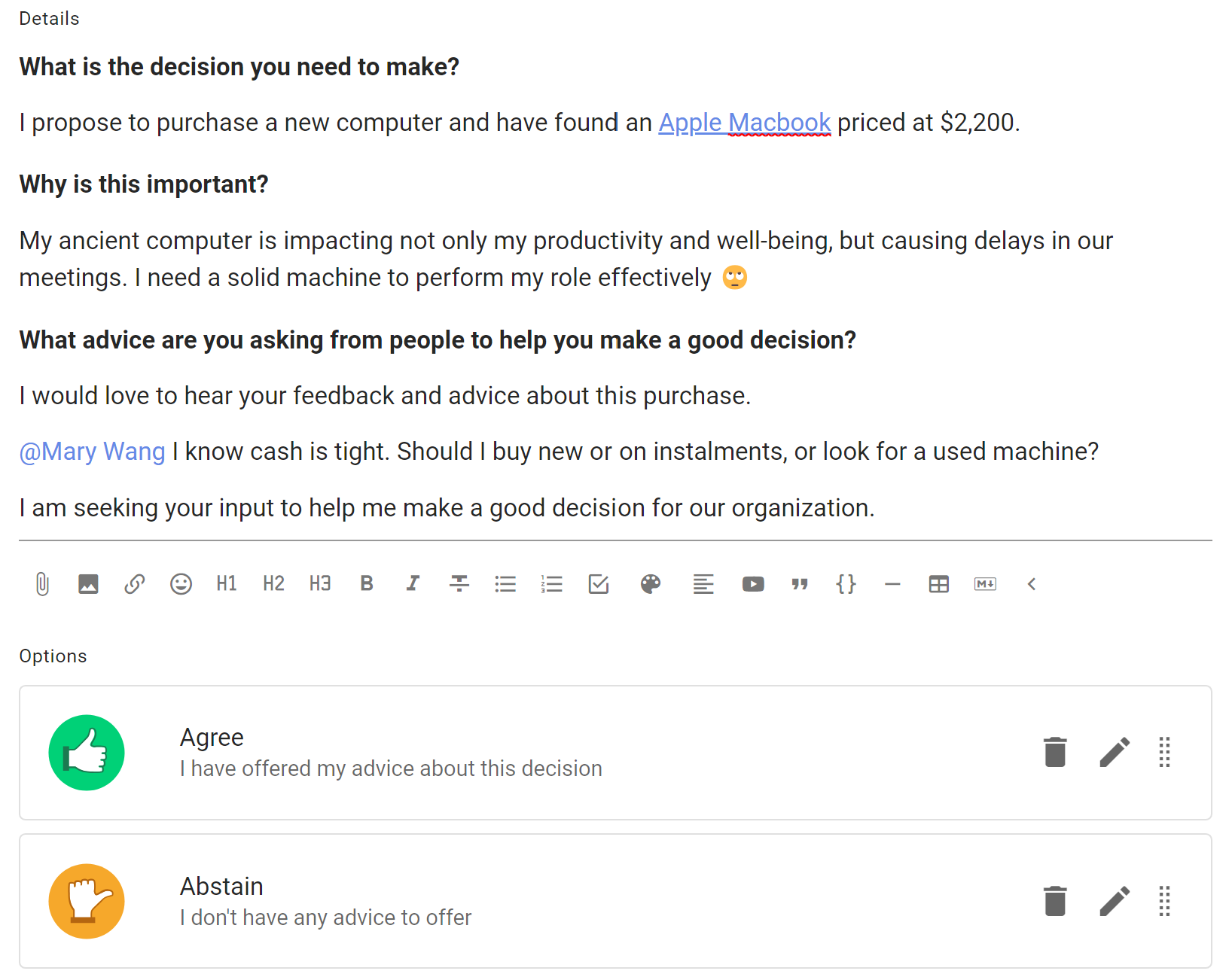
The proposal template has predefined voting options, however you can edit these to suit your proposal.
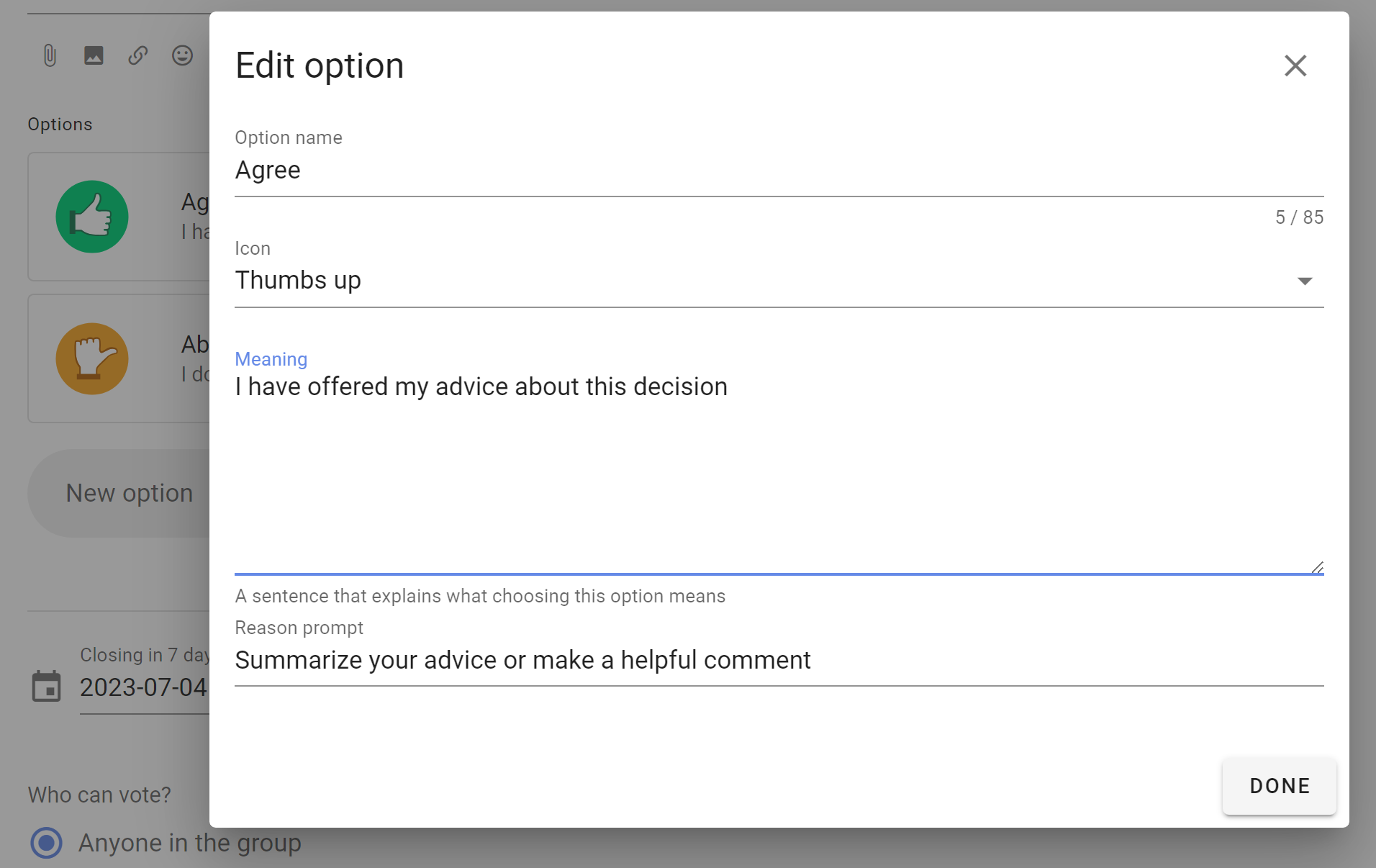
As usual, you can set a closing date for the proposal to give some time for people to respond.
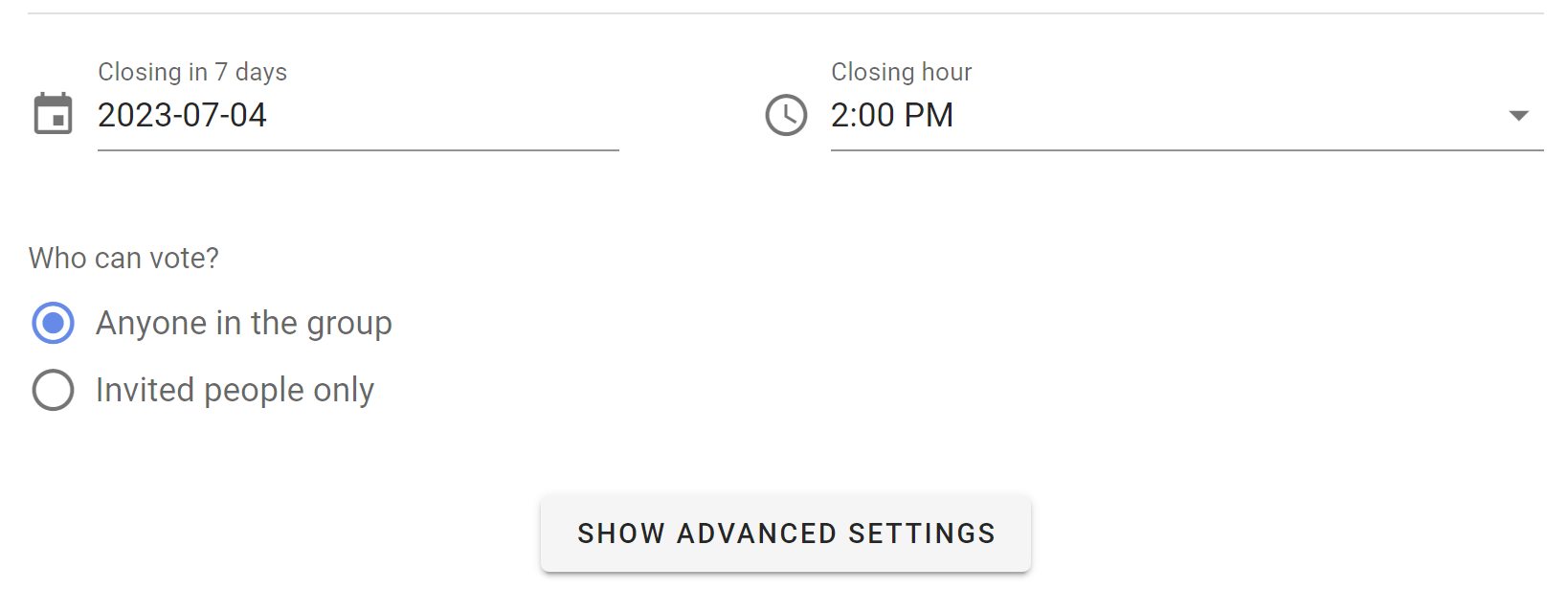
See Advanced settings if you want to change settings like the reminder email, anonymous voting, vote reason requirement and character limit, and hide results.
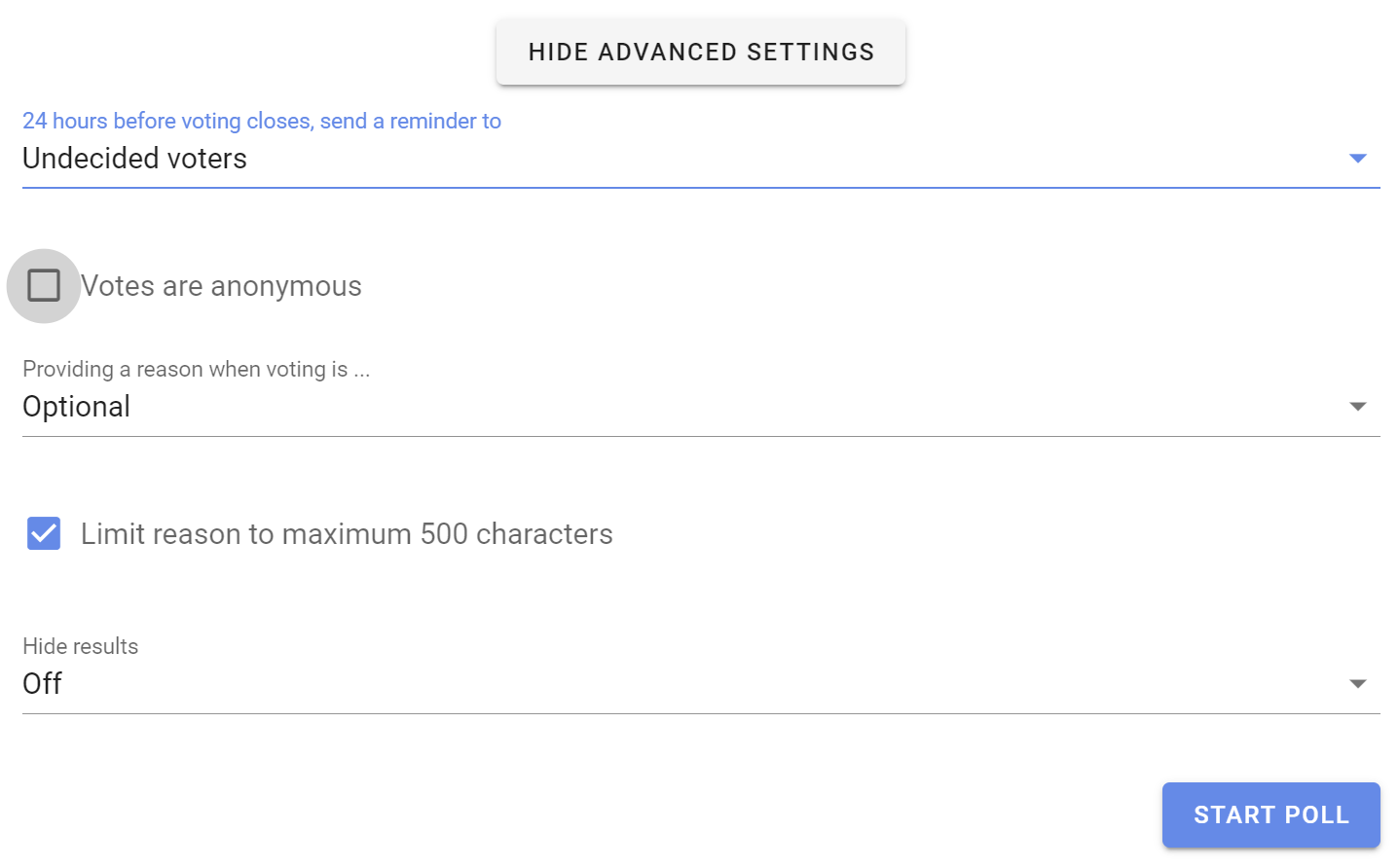
When the poll is started, participants invited can vote to offer advice and write it in the reason field.
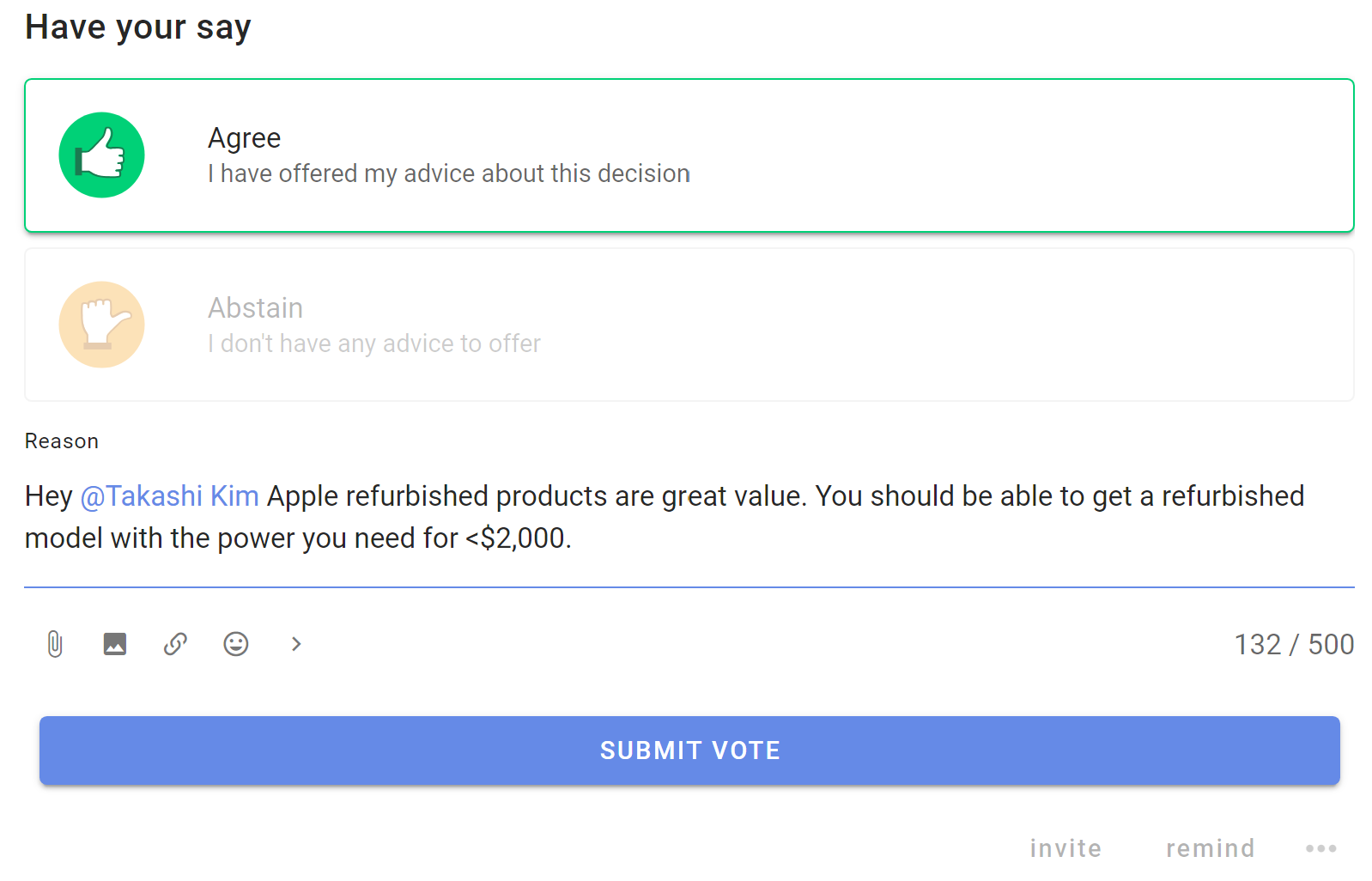
Results are available as people participate.
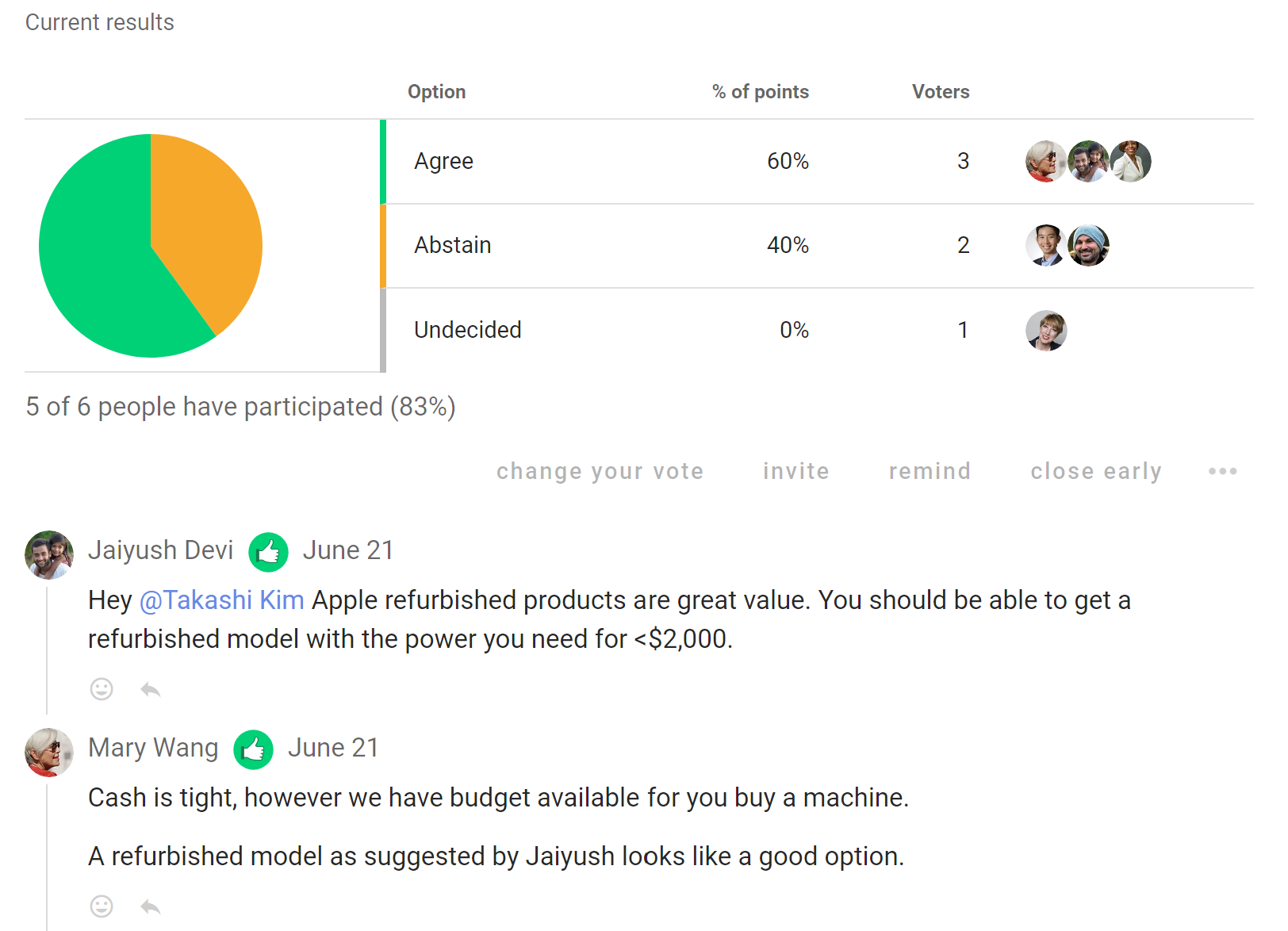
Creating your own templates
Create a new poll template for use in your organization. Customize terminology and settings so it's easy for other people to use it and run a specific decision making process.
With the New poll template form, you can add a template name, subtitle and introduction. You can give it an example title to help people using the template, provide default Category tag(s), and provide some example details. You can change voting method and voting options; name, meaning and reason prompt.
Choose the Loomio group for your template: Poll templates are created within a particular Loomio group. They can be accessed for use within your Loomio group and when using Invite-only threads.
Only group admins can create poll templates.
Create your poll template under the Settings tab.
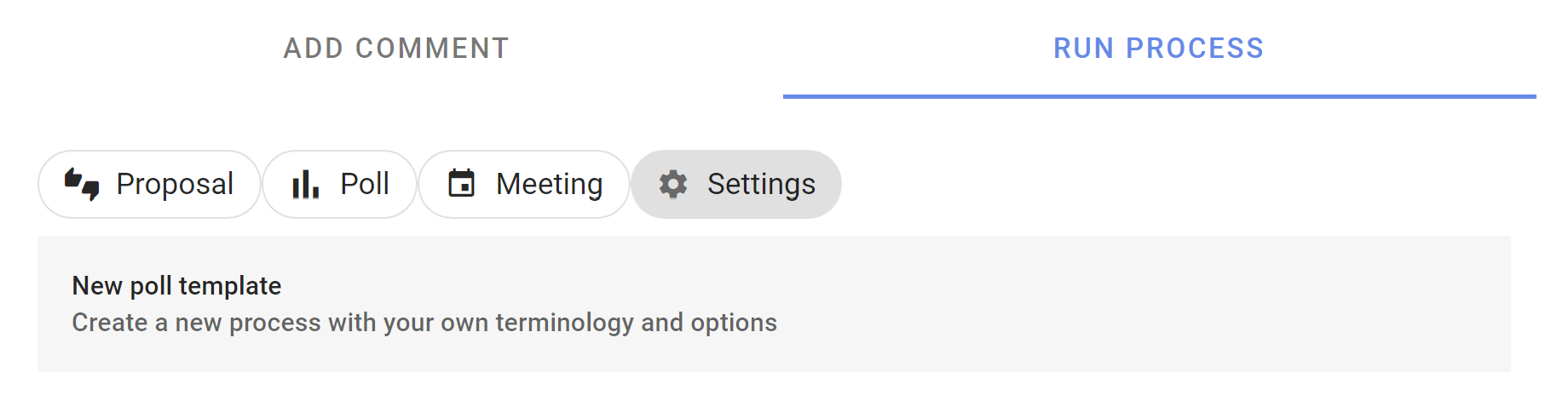
The New poll template page provides all of the tools you need to design your template and help people to use it.
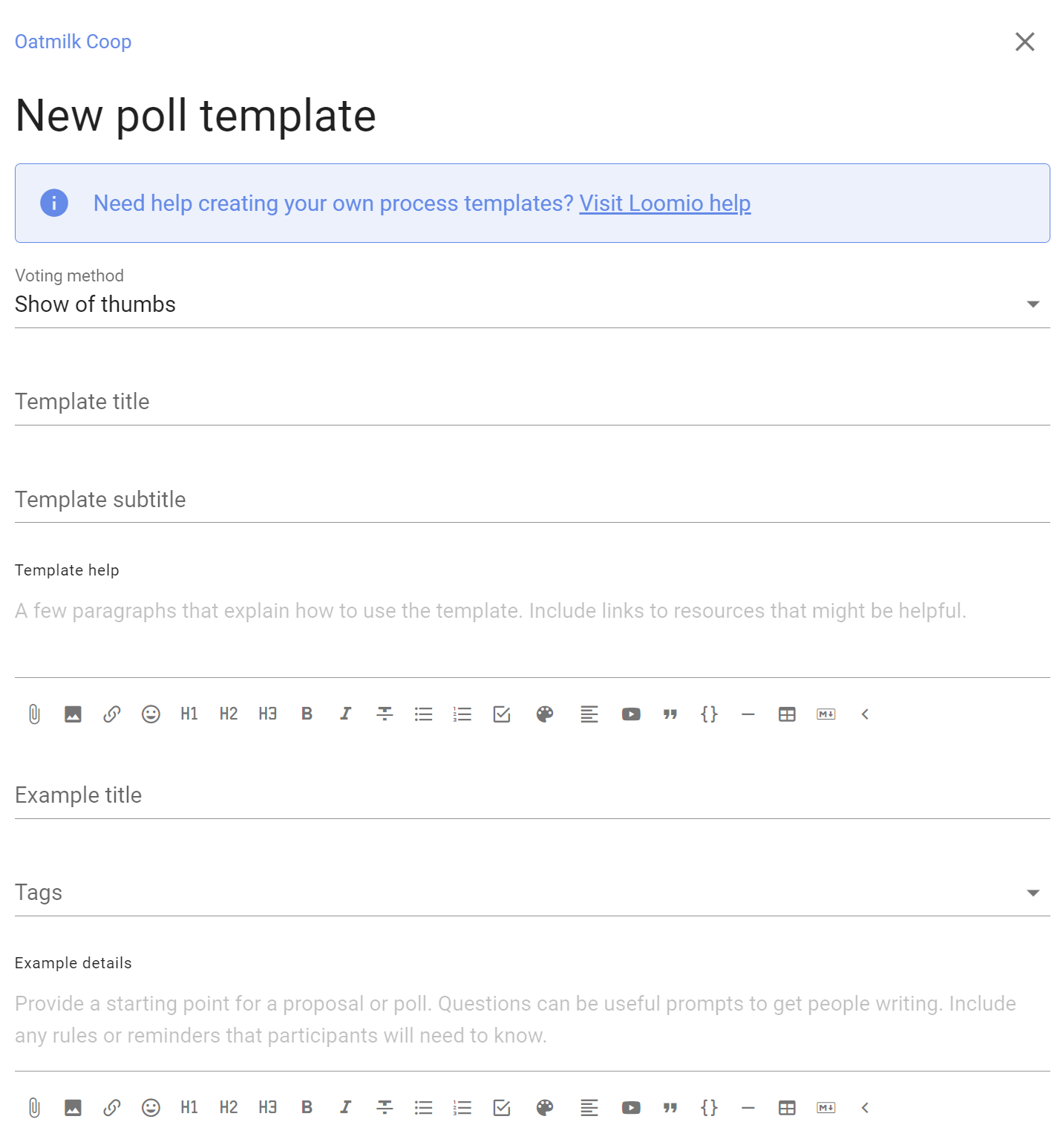
Voting method
Choose the voting method you want to use.
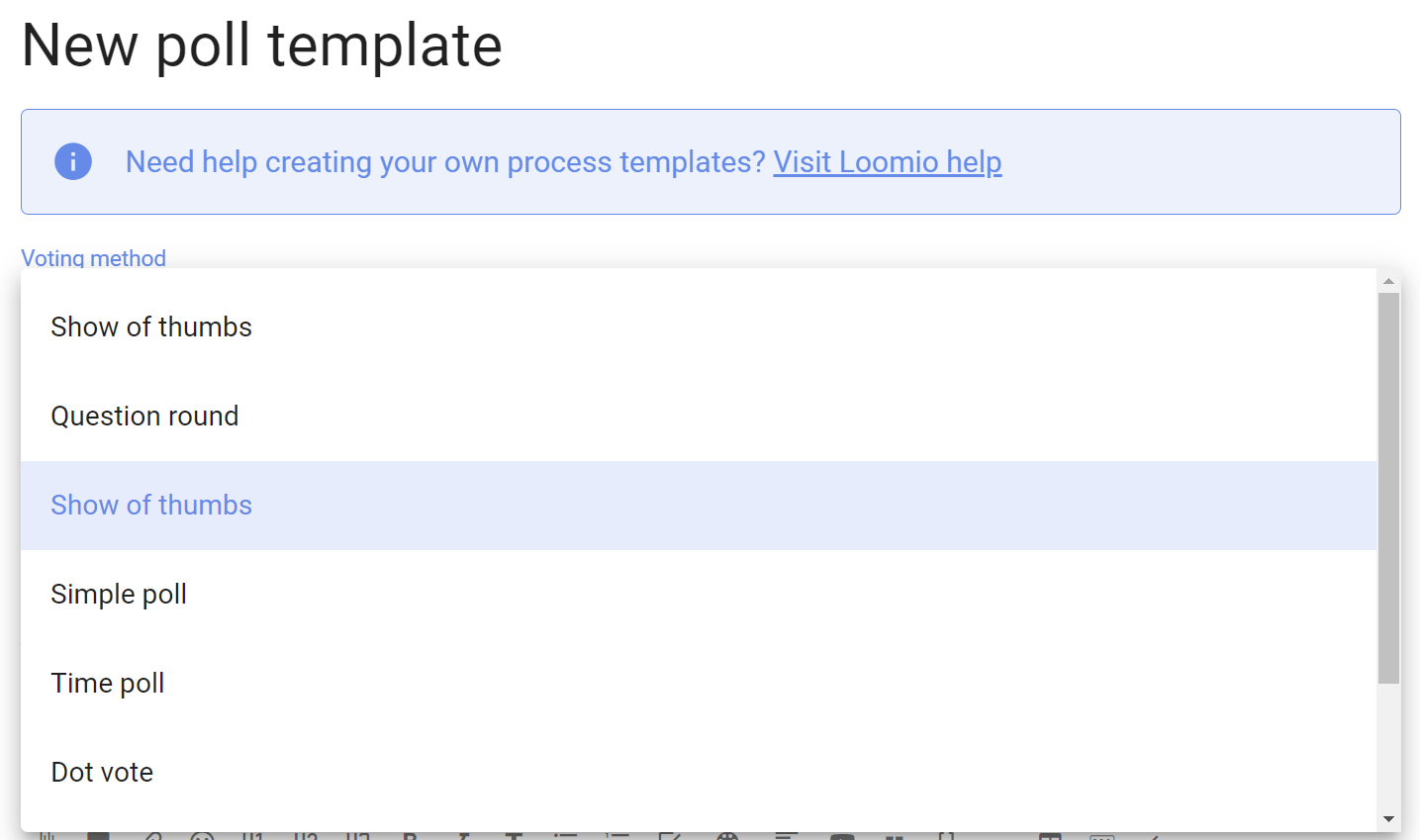
Show of thumbs is the voting method for proposals; Sense check, Advice, Consent, Consensus and classic Proposal.
Other methods include:
- Choose - single or multiple choice of options
- Allocate - distribute a budget of points across options to reveal priorities
- Score - evaluate each option on a sliding scale to measure support
- Rank - arrange options in order of preference to find the group's ranking
Template title and subtitle
Name your template in the title.
Add a one-line description of when or why to use this template.
Template help
You can add a description of the template and how to use it. Include links to resources that might be helpful.
The description will appear in the top blue box whenever someone uses the template.
Here is an example of a specific process.
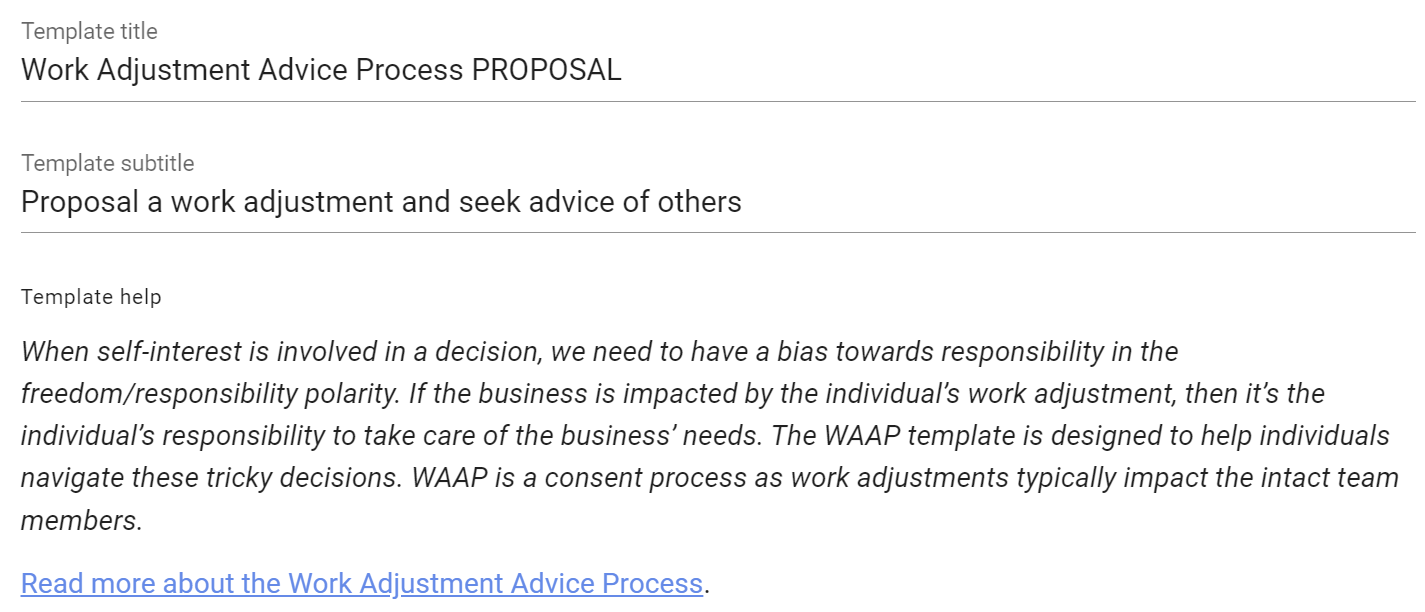
Poll template example title and details
You can write an example title for the template, preset category tags, and add text in the details field to help people using the template.
The title and details can be edited when the template is used.
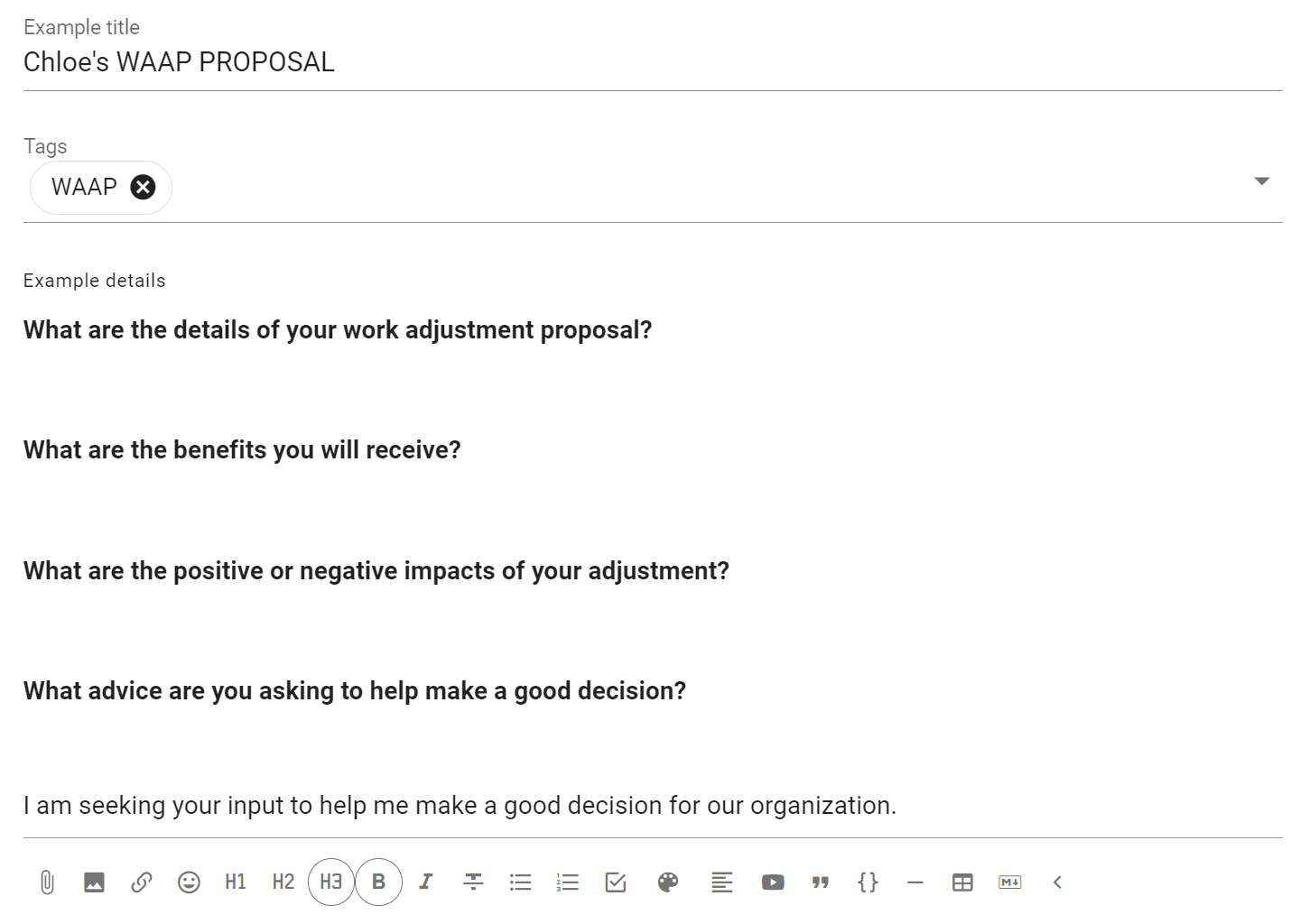
Poll template options
Configure the voting options for your new template.
Use the pencil icon alongside the voting option to open the edit modal:
Option name: A short name for the option.
Icon: Select the icon for the option; thumbs up, thumbs down, thumbs sideway or hand up.
Meaning: A sentence that explains what choosing this options means.
Reason prompt: A question to prompt voters to provide their reasoning or reconsider their position. Use the reason prompt to uncover what people like or dislike about the poll. It is also an opportunity to find out what needs to changed to reach agreement.
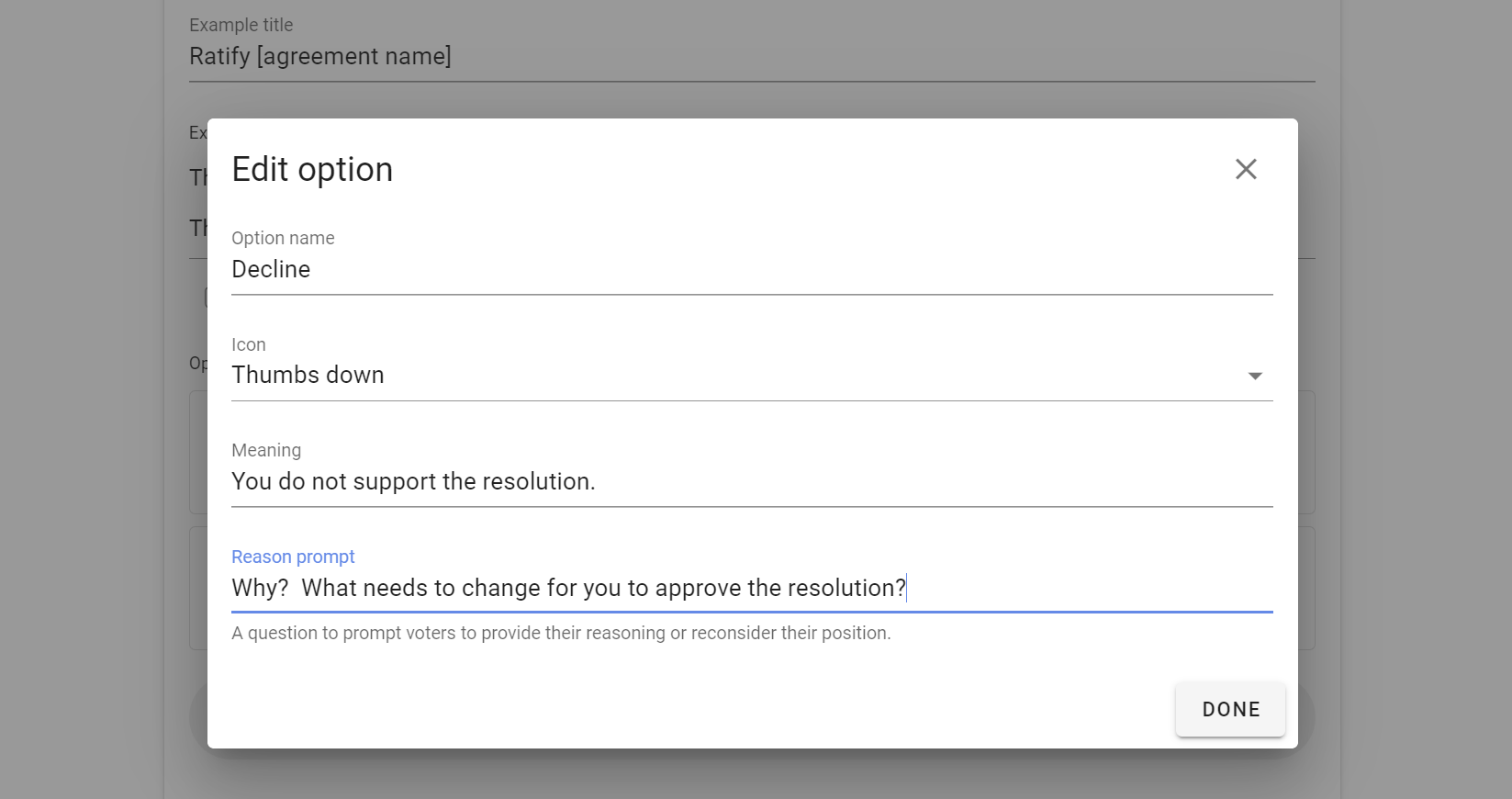
Default duration
You can set the default duration for your poll type. This can be changed by people using the poll.
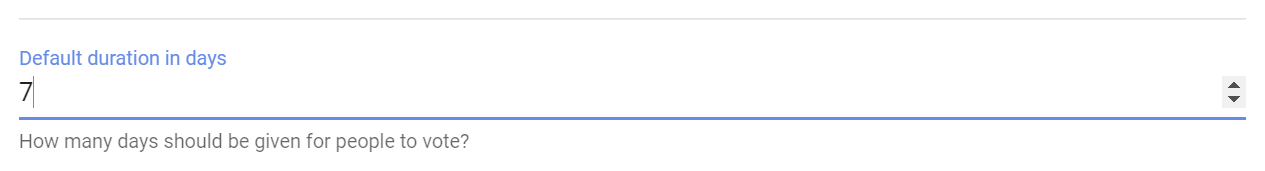
Settings
You can configure default advanced settings for your poll template.
See Advanced Settings.
Poll template
Your new poll template is ready to use. When anyone in your group run a new process, your poll template is available for use in the list of poll templates.
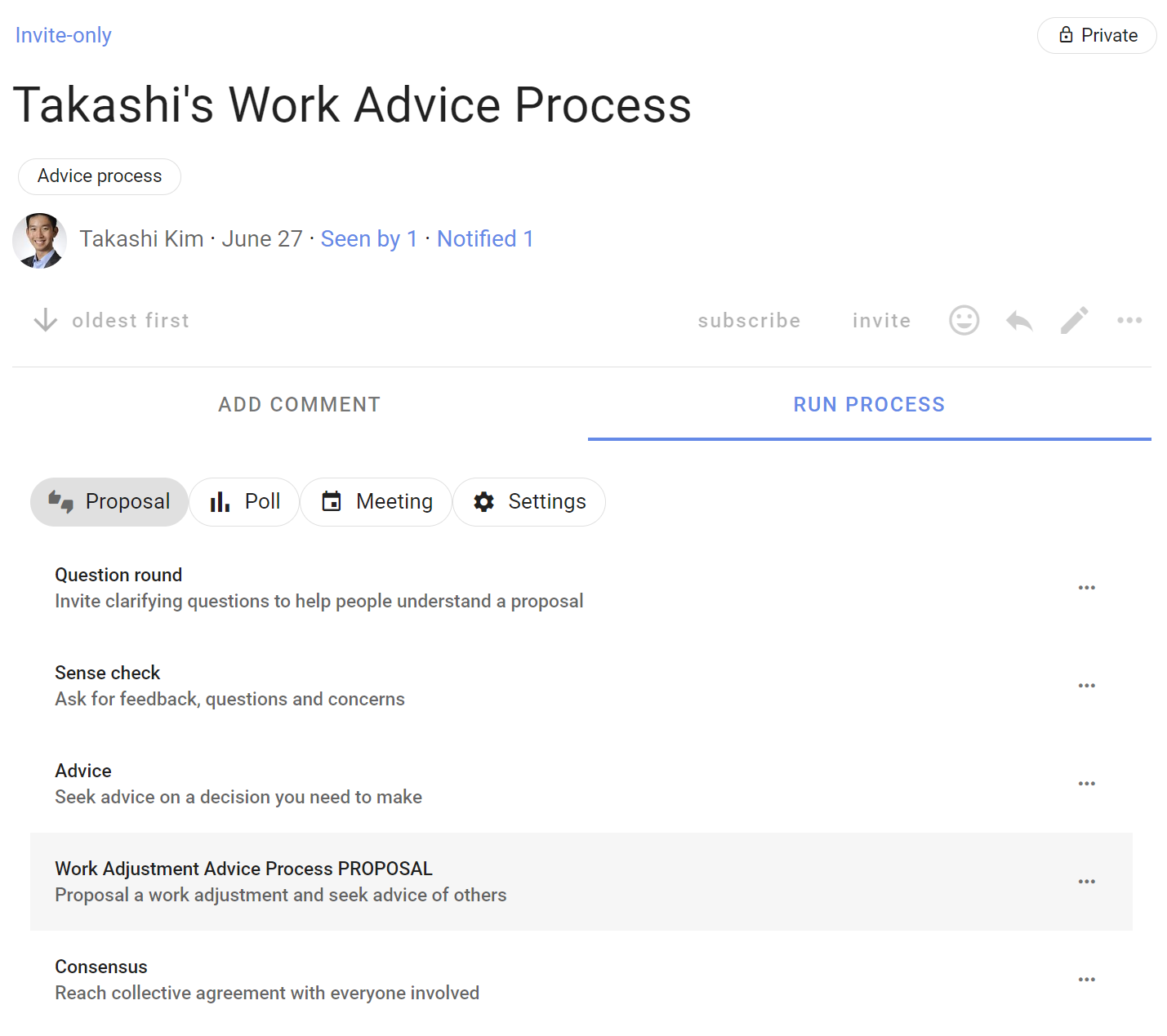
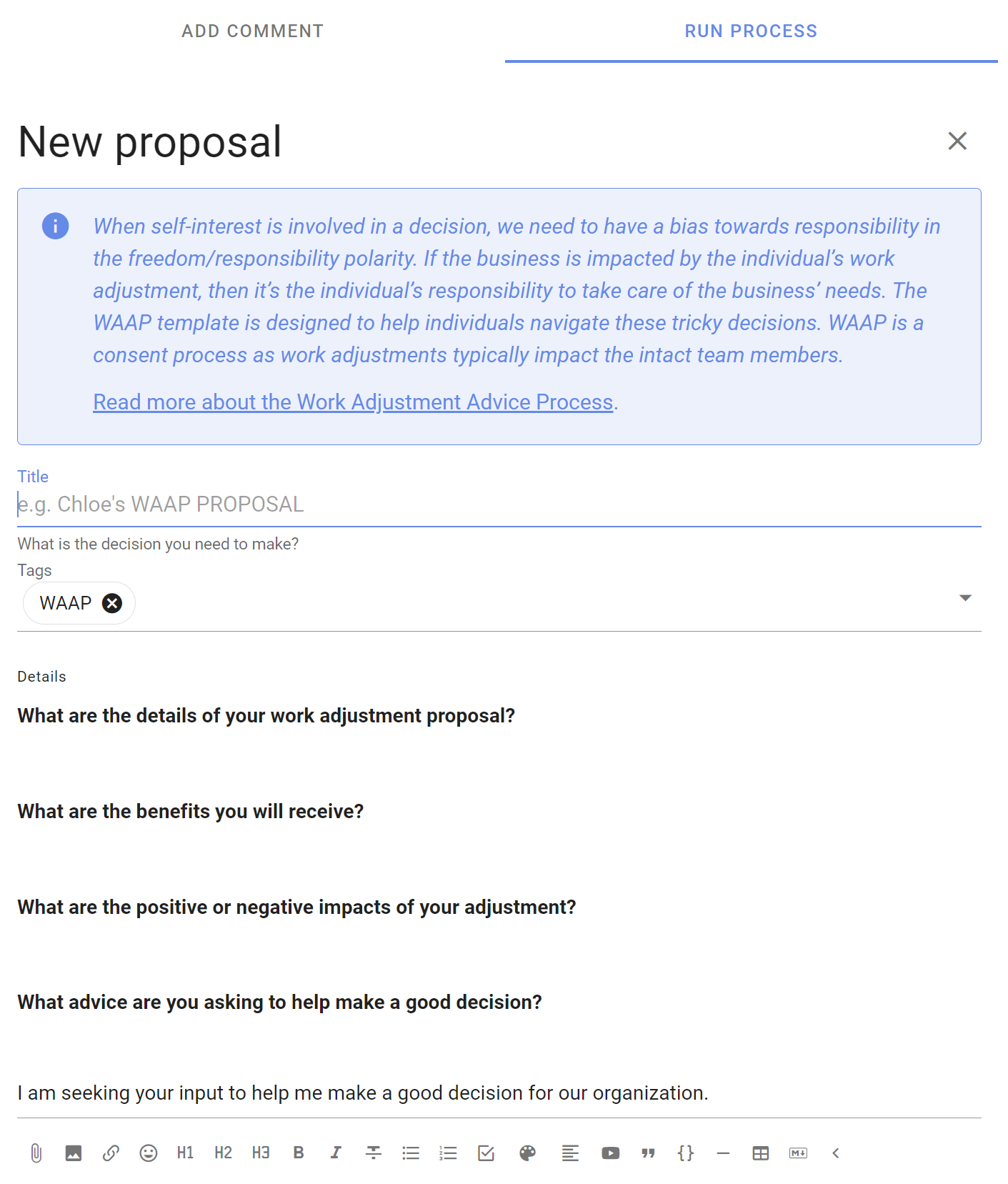
Managing poll templates
You can manage the poll templates available for use within your group.
Edit template - Edit any template to suit your needs.
Move - Change the order templates are displayed.
Hide - Hide the template so it is not visible.
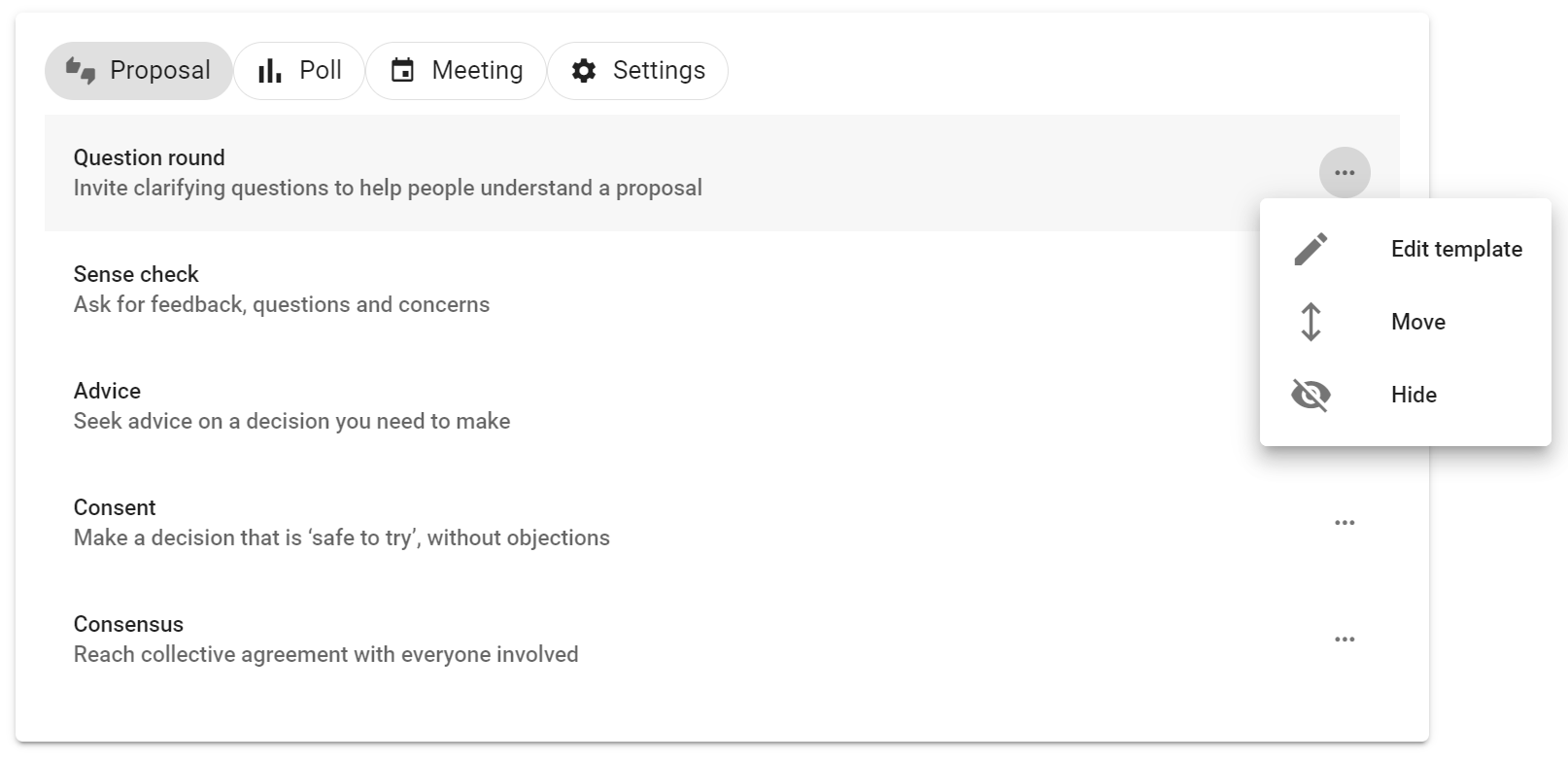
Under the Settings tab, you can see all hidden poll templates and Unhide to restore for use in your group.
Default and Custom templates are tagged.
You can Delete a Custom template, but not the default templates.
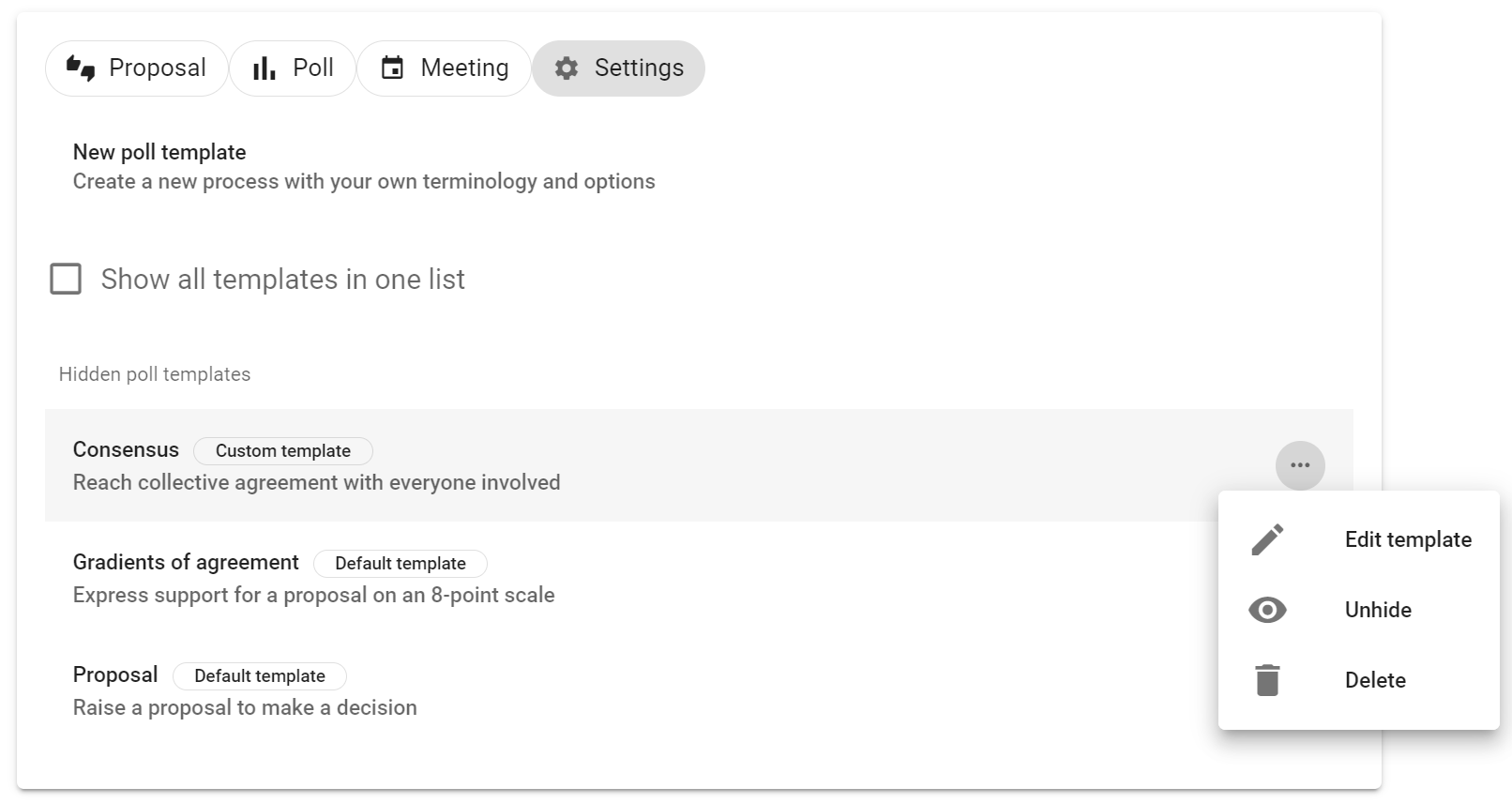
The ability to configure poll templates is a new feature, so please do Contact us and let us know how you use it!