Starting a new group
If you are new to Loomio, you can start a group on a free trial at any time from the Loomio website. If you already use Loomio and would like to start a new group for another organization or purpose, you can do this from the sidebar menu - click on New group.
For many organizations, a single Loomio group is sufficient. You can start as many subgroups as you need within the group. See Subgroups for more info.
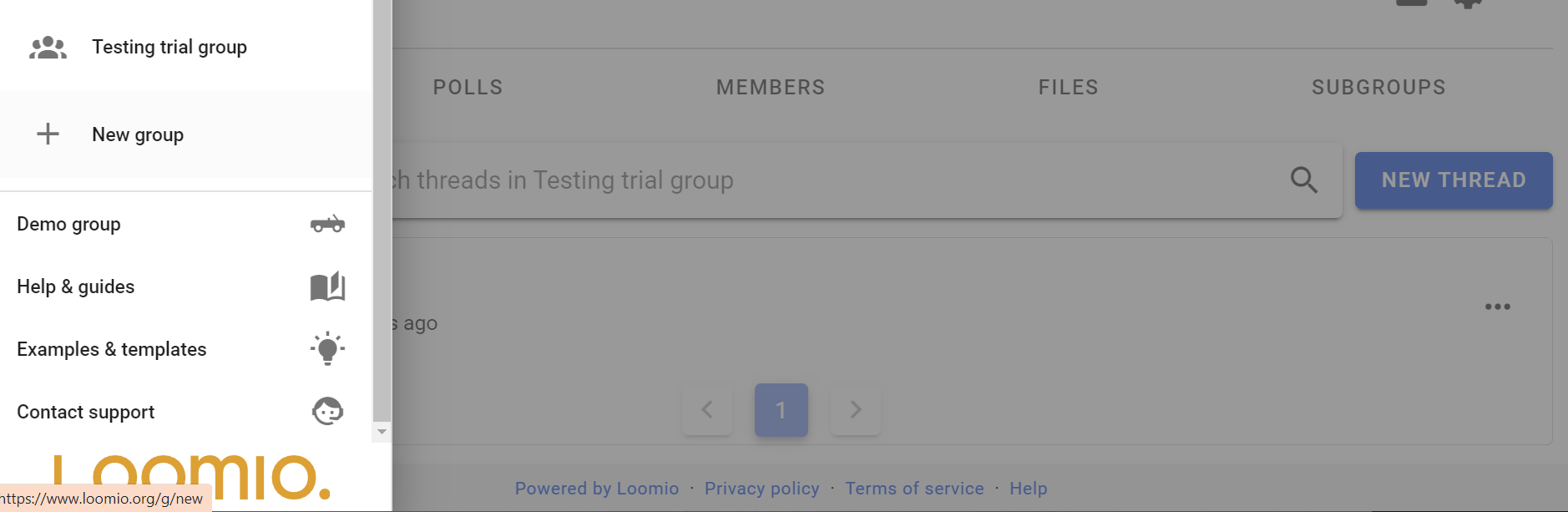
Group details
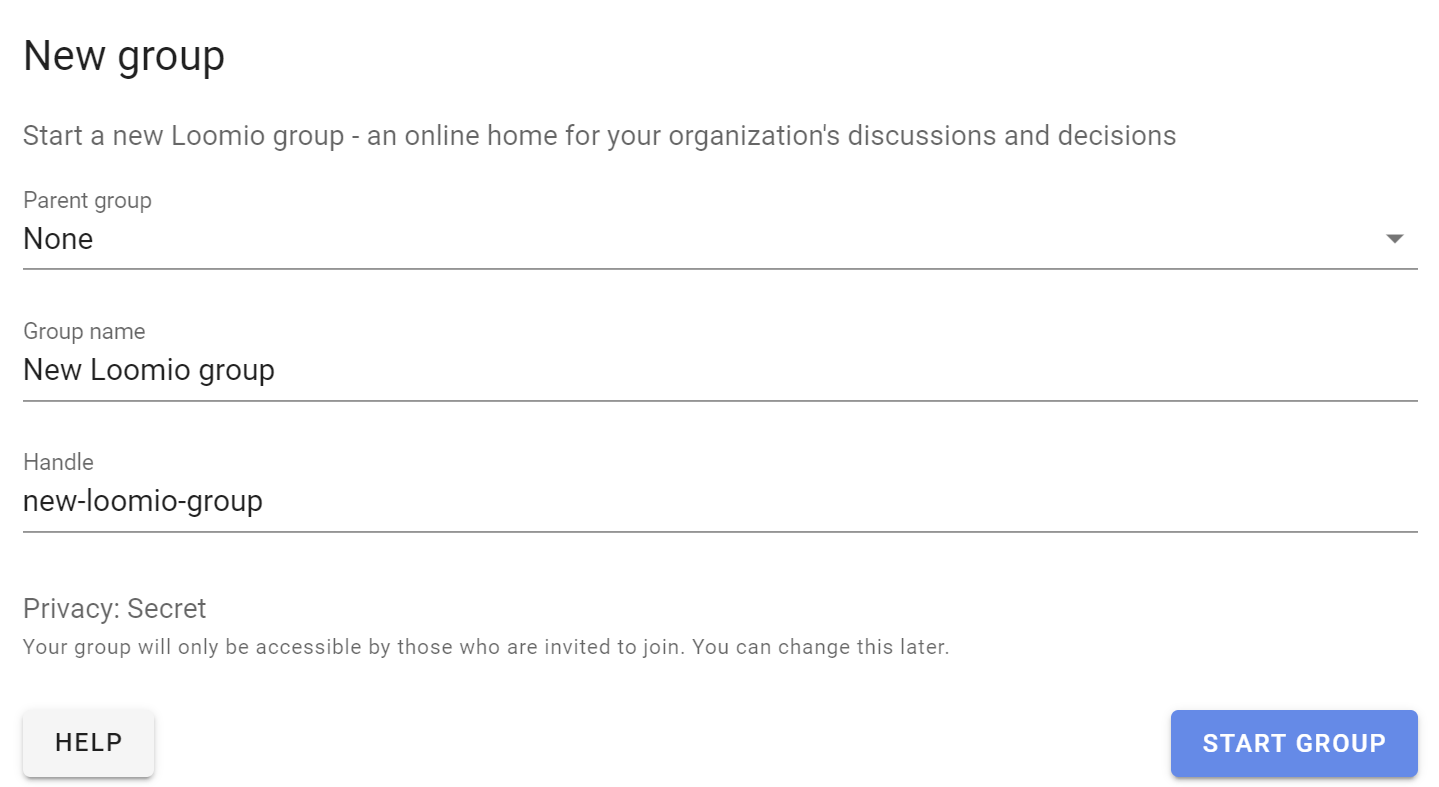
Group name
Type your group name. It's best to keep your group name short and concise.
Group handle
Your group is automatically assigned a 'handle'. This provides a simplified url address for your group that can help you find your group, and that you can share with people to help them find your group.
The simplied url address for your group is loomio.com/your-group-handle.
You can edit the handle.
When you click 'Start Group' your new group is automatically created!